User Acceptance Testing : Codeless Automation solution
Last Updated: February 2nd 2026
Ready to optimize your UAT process? Discover how a simple, codeless platform can make your final quality check faster and more effective.
You can register for a free trial of CloudQA to see it in action.
Table of Contents
What is User Acceptance Testing (UAT)?
User Acceptance Testing (UAT) is the final phase of the software testing process where the software is tested in a real-world scenario by its intended audience or end-users. It serves as the ultimate verification, confirming that the application is developed according to user requirements and can handle real-world tasks effectively before being released to production.
Think of it as the final inspection before a new homeowner gets the keys. The builders (developers) have built the house, and the inspectors (QA engineers) have checked the plumbing, electricity, and structure (functional and non-functional testing). UAT is when the homeowner walks through the house to ensure the layout makes sense, the faucets are where they expect them to be, and the space is genuinely livable. It’s the final sign-off that validates the product from the user’s perspective.
Why UAT is Non-Negotiable: The “It Works, But Is It Usable?” Dilemma
A common question arises in many organizations: after weeks of rigorous functional, integration, and performance testing, is UAT really necessary? The development team has proven the application works, so what more is there to test? The answer lies in the crucial difference between functionality and usability.
Let’s use an example to illustrate this. Imagine a requirement states, “Develop a feature which enables users to communicate with each other through text messages.” The development team builds a standard chat feature, and the test engineers thoroughly validate its functionality. They confirm that messages can be sent and received, and they conduct performance and load testing to ensure the feature is robust enough to handle many concurrent users. From a technical standpoint, the feature passes with flying colors.
Now, the feature enters UAT. The end-user, represented by a product owner, begins testing. They notice that while messages are delivered correctly, there is a consistent lag of a few seconds between sending a message and the recipient seeing it. Functionally, the feature works perfectly-the message is delivered. However, this lag makes real-time conversation impossible, rendering the feature almost useless for its intended purpose.
This is the essence of UAT. It moves beyond “Can the user perform this task?” to “Will the user have a good experience performing this task?” It is the critical final check that ensures the software doesn’t just work but works in a way that is effective and intuitive for the end-user.
The UAT Team: Who Performs User Acceptance Testing?
A fundamental principle of UAT is that it is not for techies. Its core concept is to understand how the end-user perceives the application. Involving developers or technical QA engineers in UAT defeats its purpose, as they bring technical biases and may not view the application from a true user’s perspective.
The primary performers of UAT are:
- Product Managers/Business Analysts: In most organizations, these individuals are the primary UAT testers. They are the ones who initially documented the user requirements and represent the voice of the end-user throughout the development process. They are perfectly positioned to validate that the final product aligns with the original vision and business needs.
- End-Users/Clients: In many cases, select end-users or the client themselves will participate in UAT. This provides the most authentic feedback possible, as they are the people who will be using the software day-to-day to perform their real-world tasks.
Business-focused teams can also leverage CloudQA’s Managed Testing Services for expert-driven validation.
The Challenge of UAT in Agile: Manual vs. Automated Approaches
The most important part of the UAT process is deciding how to perform it. For years, the default approach has been manual. However, in the context of fast-paced Agile environments, this approach presents major drawbacks.
The Manual UAT Approach
In a typical manual process, product owners write UAT test cases, which are then executed by themselves or by test engineers before a release. While this seems straightforward, it is fraught with inefficiency:
- Unproductive and Slow: Manual tests are inherently time-consuming to write and execute. This creates a significant bottleneck in agile environments that demand faster deliveries and continuous feedback.
- Inefficient Coverage: Investing significant time and effort into hand-written manual tests is often inefficient. It provides a second layer of coverage over functionality that has likely already been tested during unit and integration testing, yielding diminishing returns for the time invested.
The Automation Question
The obvious solution to these problems is automation. There’s no denying that automation would help reduce the cost and time required for UAT. So why don’t more companies automate their UAT tests? The primary obstacle has always been the immense burden of test script maintenance. Requirements frequently change mid-release, and traditional coded automation scripts are brittle and difficult to update, making automation seem like more trouble than it’s worth.
This leads to a critical question: is there a way to create a low-cost, low-maintenance automation suite for UAT? Fortunately, the answer is yes.
The Codeless Revolution: The Perfect Solution for UAT Automation
The key to successful UAT automation is choosing the right tool. The automation framework must be built with the understanding that the
UAT owner is a non-technical person who will not understand complex coded tests. An automation framework built on Selenium or Cucumber using a programming language may be powerful, but it will not serve this purpose because it’s inaccessible to the business user.
This is where modern codeless automation tools come in.
For years, the term “codeless” was associated with primitive record-and-playback tools like the original Selenium IDE, which gave the approach a bad impression. As test engineers, many of us remember these early tools providing very limited support for handling complex logic or application changes.
However, in recent times, things have changed dramatically. A new generation of record-and-playback tools has emerged, developed using artificial intelligence to provide a seamless and robust automation experience. These modern tools are specifically designed to be easy to use and, most importantly, easy to maintain, even when the application’s UI is constantly changing. This makes them the perfect solution for automating UAT.
Key Benefits of Using Codeless Automation for UAT
Modern codeless automation tools provide two major benefits that directly address the challenges of UAT:
- Easy to Create, Modify, and Maintain: The intuitive nature of these tools means that non-technical users can finally get more control over the UAT suite. They can record new test cases themselves and, crucially, can easily modify existing tests when requirements change without needing to involve a developer.
- More Productive and Agile: This approach makes it incredibly easy to keep UAT tests in sync with requirement and implementation changes. When a workflow is updated, the product owner can simply re-record that portion of the test, ensuring the UAT suite is always up-to-date without delaying the release cycle.
A Practical Guide: Choosing the Right Codeless Tool for UAT
In the end, choosing the right tool matters most. When evaluating codeless automation tools for your UAT process, consider the following criteria:
- True Codeless Experience: The tool should be genuinely usable by a non-technical person. The interface should be clean, and the process of recording and editing tests should be intuitive.
- Smart Object Recognition: Look for a tool that uses AI or smart selectors to identify objects on the screen. This makes tests far less brittle and dramatically reduces maintenance when the UI changes.
- Clear and Actionable Reporting: The tool must provide reports that are easy for business stakeholders to understand. Dashboards, screenshots, and the ability to download reports in formats like CSV or HTML are essential.
- Scheduling and Integration: The ability to schedule test runs or trigger them via an API to integrate with CI/CD pipelines is a key feature for enabling continuous testing.
How CloudQA Optimizes UAT with a Codeless Solution
CloudQA offers a codeless automation testing tool with a very user-friendly interface, making it an apt choice for UAT automation. Its core functionality is built around the record-and-playback of user actions, which aligns perfectly with the needs of a non-technical UAT owner.
- Simple Test Creation: The Test Recorder captures user actions to auto-generate Test Cases, containing the settings and steps needed to test the application in a specific way. A non-technical person can record a basic test in hardly five minutes.
- Intelligent Test Execution: CloudQA’s TruRT feature allows you to group test cases logically to be run in a random or sequential order. You can schedule these test suites to run at specific times or invoke them through an API for seamless integration.
- Scalable Cloud Infrastructure: The execution engine runs on Amazon’s cloud, enabling faster, parallel execution without any need for internal infrastructure management.
- Extensive Reporting: At the end of each run, the platform provides extensive reports with different views. These reports can be downloaded in CSV or HTML format to be analyzed by different stakeholders, ensuring full visibility for everyone involved.
Schedule a demo and try it for yourself today!
Frequently Asked Questions (FAQs)
Q1: What is the main difference between UAT and Functional Testing?
Functional testing answers the question, “Does the feature work according to its technical specifications?” UAT answers the question, “Does the feature meet the business need and is it usable for the end-user?” A feature can be 100% functional but still fail UAT if it’s confusing or inefficient.
Q2: Who is responsible for writing the UAT test cases?
Most of the time, UAT cases are written by product owners or business analysts. This is because they have the deepest understanding of the user requirements and how the feature is intended to be used in a real-world context.
Q3: Can UAT be skipped in an Agile environment to save time?
Skipping UAT is highly risky. It’s the final opportunity to catch usability issues and misinterpretations of requirements before they impact your actual customers. The short-term time savings are often dwarfed by the long-term cost of releasing a product that doesn’t meet user expectations.
Q4: How does codeless automation handle frequent UI changes?
Modern codeless tools like CloudQA use advanced object recognition and AI to be more resilient to change. Instead of relying on a single, brittle identifier, they look at multiple attributes of an element. This means that even if a button’s color or text changes, the tool can often still identify it correctly, drastically reducing test maintenance.
Share this post if it helped!
RECENT POSTS
Guides

How To Select a Regression Testing Automation Tool For Web Applications
Regression testing is an essential component in a web application development cycle. However, it’s often a time-consuming and tedious task in the QA process.

Switching from Manual to Automated QA Testing
Do you or your team currently test manually and trying to break into test automation? In this article, we outline how can small QA teams make transition from manual to codeless testing to full fledged automated testing.

Why you can’t ignore test planning in agile?
An agile development process seems too dynamic to have a test plan. Most organisations with agile, specially startups, don’t take the documented approach for testing. So, are they losing on something?

Challenges of testing Single Page Applications with Selenium
Single-page web applications are popular for their ability to improve the user experience. Except, test automation for Single-page apps can be difficult and time-consuming. We’ll discuss how you can have a steady quality control without burning time and effort.
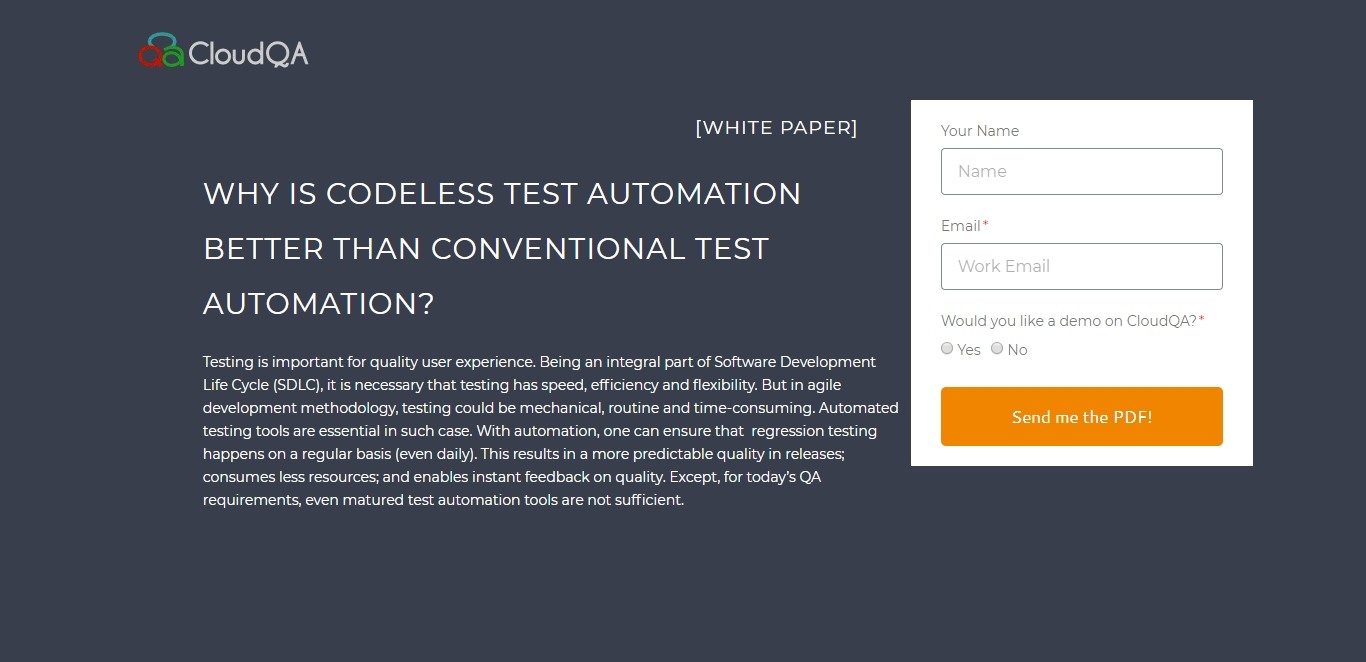
Why is Codeless Test Automation better than Conventional Test Automation?
Testing is important for quality user experience. Being an integral part of Software Development Life Cycle (SDLC), it is necessary that testing has speed, efficiency and flexibility. But in agile development methodology, testing could be mechanical, routine and time-consuming.






