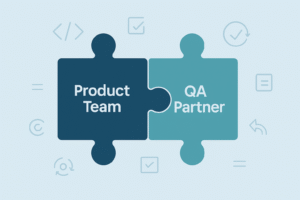Achieving Continuous Testing in Agile and DevOps
“Staying updated majorly helps in staying ahead of the curve.”At CloudQA, we make sure no one stays confined to the traditional testing cycles until we start picking our hair!
Quite similarly how Continuous Testing works, seamlessly being woven into the fabric of Agile and DevOps workflows, ensuring that quality is a constant companion throughout the development journey.
Never heard of either? Definitely a sign to keep reading!
So, what is Continuous Testing?
As the name suggests, continuous testing is defined as a process of automatically running tests throughout the software development lifecycle to ensure quality and functionality at every stage.
Today, everything is about delivering quality, and in time. Specifically, in a tech-heavy industry, the need to accelerate software delivery, ensure high-quality digital experiences across diverse platforms, and meet evolving customer demands: are the bare minimums. In these scenarios, the ideation of Continuous Testing works as a game changer.
Far from being just a buzzword, Continuous Testing has proven to be a pervasive trend, setting a standard in 31.3% of global enterprises that have adopted continuous integration and deployment within their DevOps practices.
Continuous Testing as an emerging trend? Keep reading.
Key Components of Continuous Testing
The components of CT can be drawn along by 4Cs:
- Code Automation
- Coverage and Risk Assessment
- Continuous Integration
- Consistent Delivery
Code Test Automation
The foundation of continuous testing is automated code testing. To ensure that code updates don’t create faults or impair current functionality, it entails using automated scripts and testing tools to run tests often and effectively. Unit, integration, regression, and user interface tests are examples of automated testing.
By integrating automated testing into the Continuous Testing process, teams can identify and fix bugs early, significantly reducing the cost and time required to resolve issues.
Coverage and Risk Assessment
As essential components of Continuous Testing, coverage and risk assessment guarantee thorough and efficient quality assurance all the way through the development lifecycle. By employing techniques that assess code coverage to detect untested sections, coverage guarantees that automated test suites evaluate every facet of the application, including functionality, performance, and security.
Contrarily, risk assessment adjusts dynamically as the application changes, prioritizing testing efforts according to the possible impact and likelihood of failures.
By integrating coverage with risk assessment, teams can balance their testing strategies, focusing on both thoroughness and critical areas, leading to a more efficient and reliable development process.
Continuous Integration (CI)
Developers that use continuous integration often merge their code changes into a shared repository, starting an automatic build and testing process. Continuous Integration (CI) keeps the program in a testable condition at all times, which is essential to Continuous Testing.
- Regular Code Commits: Continuous Integration (CI) allows for incremental upgrades instead of waiting for major releases by continuously integrating code changes into the main branch.
- Automated Testing with Every Build: The continuous integration pipeline sets off automated tests whenever new code is integrated, making sure that any modifications are verified instantly.
- Early Issue Detection: Continuous Integration (CI) helps developers find bugs or integration issues early in the development cycle, which reduces the difficulty and cost of fixing them.
By coupling Continuous Integration with automated testing, teams ensure that their code is continuously validated and that quality is maintained throughout the development lifecycle.
Consistent Delivery (CD)
The goal of consistent delivery, also known as continuous delivery or continuous deployment, is to guarantee that software is always ready for deployment. This means that every codebase change in continuous testing is immediately tested, integrated, and prepared for production deployment.
Software development, testing, and deployment processes are managed by automated continuous integration and continuous delivery (CI/CD) pipelines. Every update must pass through a battery of automated tests as part of Consistent Delivery in order to be certified ready for production.
By incorporating Continuous Delivery into Continuous Testing, organizations ensure that their software is always ready for release, reducing delays, improving quality, and enhancing customer satisfaction.
How does continuous testing differ from Manual testing?
Consider this: Software is typically only tested after the code has been produced and submitted to the Quality Assurance division for independent testing. The code is returned to the developers for correction whenever errors are discovered. This testing model has a fair amount of functionality. It takes a lot of time, is disruptive, and is risky. Rather, today’s firms need high-quality items delivered quickly. However, what if there was an alternative testing route? A quicker and more effective method that got rid of departmental bottlenecks?
That’s where the value of continuous testing arises. It is helpful to test code immediately after submitting it to the repository in order to find errors before writing more code. Then, bug fixes wouldn’t require modifying that additional code. How about saving time?
Major Frameworks Used in CT
In the context of Continuous Testing, a framework is an organized methodology, collection of instruments, and set of rules that help with automated test execution, process integration, and software quality validation. To make testing easier throughout the development lifecycle, frameworks often provide reusable parts, best practices, and connections with other development tools (such CI/CD systems).
Frameworks provide the following main advantages:
Automation: Automating repetitive processes, such as running tests and reporting results, to cut down on human labor.
Assurance of uniform, repeatable test execution across environments is known as consistency.
Efficiency: accelerating testing procedures and giving developers quicker feedback loops.
Collaboration: Providing standardized ways (e.g., Cucumber for BDD) for developers, testers, and other stakeholders to work together.
Continuous Testing involves multiple frameworks that automate and streamline testing throughout the software development lifecycle. The major frameworks include:
1. Test Automation Frameworks
These frameworks automate the execution of tests, making it easier to validate code continuously:
- Selenium: Automates web browser interactions and is commonly used for UI testing of web applications.
- JUnit: A popular unit testing framework for Java that helps developers test individual code components.
- TestNG: An advanced testing framework that supports unit, functional, and integration testing, with added features like parallel execution.
- Cucumber: Supports Behavior-Driven Development (BDD), allowing teams to write tests in natural language (Gherkin) for better collaboration between technical and non-technical team members.
- Appium: Automates mobile applications on iOS and Android, providing cross-platform automation for mobile testing.
2. Continuous Integration (CI) Tools
CI tools automate the integration of code into a shared repository and ensure that automated tests are executed with every code change:
- Jenkins: A widely used CI tool that integrates with various test automation frameworks to execute tests after every build.
- GitLab CI/CD: A CI/CD tool built into GitLab for automating the entire software development lifecycle, including testing.
- CircleCI: A cloud-based CI tool that automates testing and deployment across multiple environments.
- Travis CI: Integrates with GitHub to automate the testing and deployment of code upon every commit or pull request.
3. Continuous Delivery/Deployment (CD) Tools
These tools automate the release of code changes into production environments, ensuring smooth and consistent delivery:
- Spinnaker: Manages deployments across multiple cloud providers and supports various deployment strategies (e.g., canary, blue-green).
- Argo CD: Provides continuous delivery to Kubernetes, managing applications declaratively.
- Octopus Deploy: Automates release management and deployment, integrating seamlessly with CI tools.
4. Test Management Tools
These tools help manage test cases, track test execution, and generate reports:
- Jira (with Zephyr or Xray plugins): Provides test management capabilities along with bug tracking and agile project management.
- TestRail: A test management tool that organizes test cases, tracks results, and integrates with CI/CD tools.
- qTest: Manages test cases, defects, and integrates with CI/CD pipelines to provide real-time insights into testing progress.
5. Performance Testing Tools
Frameworks that measure the performance of applications under load and stress:
- JMeter: Open-source tool for load and performance testing of web and mobile applications.
- Gatling: Focused on load testing, providing real-time reporting and simulation capabilities.
- LoadRunner: A performance testing tool that simulates user activity and measures application behavior under different loads.
Benefits of Continuous Testing for Managers, Leads and Enterprises
| Roles | Benefits of Continuous Testing |
|---|---|
| Managers | Faster Feedback: Continuous Testing provides rapid insights into code quality, allowing managers to address issues earlier. |
| Improved Resource Allocation: Automation frees up all the testers and developers to focus on high-priority tasks, enhancing productivity. | |
| Reduced Risk: By detecting defects early, managers can reduce the risk of costly late-stage changes and production issues. | |
| Data-Driven Decisions: Managers can make informed decisions based on real-time test results and analytics, improving project outcomes. | |
| Enhanced Visibility: Continuous testing offers transparency across teams, making it easier for managers to track progress and issues. | |
| Enterprises | Faster Time-to-Market: Continuous Testing ensures rapid feedback loops, reducing development cycles and speeding up product releases. |
| Cost Efficiency: Early detection of defects reduces rework and lowers overall development and maintenance costs. | |
| High Software Quality: Continuous testing ensures the software meets high-quality standards consistently, improving customer satisfaction. | |
| Compliance and Security: Regular testing ensures that applications meet industry standards, security protocols, and regulatory compliance. | |
| Scalability: Enterprises can scale testing across multiple teams and projects, supporting large-scale software development and deployment. | |
| Leads | Improved Collaboration: Continuous Testing fosters better communication between developers, testers, and product owners, ensuring alignment. |
| Proactive Risk Management: Leads can identify potential risks early and take corrective actions before they impact the final product. | |
| Agility in Development: Continuous Testing supports Agile and DevOps processes, allowing teams to iterate and adapt quickly. | |
| Better Test Coverage: Automation allows leads to achieve higher test coverage, ensuring that more code and use cases are tested. | |
| Higher Productivity: By automating repetitive testing tasks, team leads can optimize their teams’ productivity and reduce bottlenecks. |
RECENT POSTS
Guides

How To Select a Regression Testing Automation Tool For Web Applications
Regression testing is an essential component in a web application development cycle. However, it’s often a time-consuming and tedious task in the QA process.

Switching from Manual to Automated QA Testing
Do you or your team currently test manually and trying to break into test automation? In this article, we outline how can small QA teams make transition from manual to codeless testing to full fledged automated testing.

Why you can’t ignore test planning in agile?
An agile development process seems too dynamic to have a test plan. Most organisations with agile, specially startups, don’t take the documented approach for testing. So, are they losing on something?

Challenges of testing Single Page Applications with Selenium
Single-page web applications are popular for their ability to improve the user experience. Except, test automation for Single-page apps can be difficult and time-consuming. We’ll discuss how you can have a steady quality control without burning time and effort.
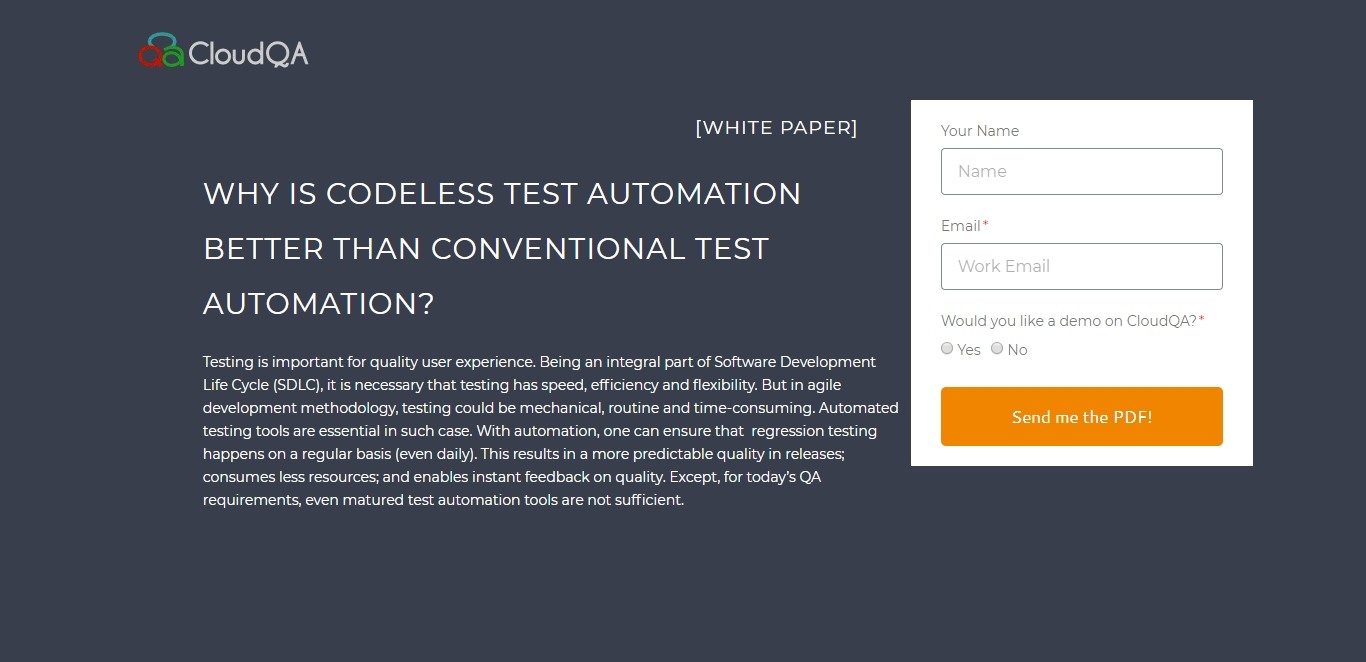
Why is Codeless Test Automation better than Conventional Test Automation?
Testing is important for quality user experience. Being an integral part of Software Development Life Cycle (SDLC), it is necessary that testing has speed, efficiency and flexibility. But in agile development methodology, testing could be mechanical, routine and time-consuming.

Challenges in Continuous Testing with Scenarios:
| Challenge | Scenario |
|---|---|
| Test Automation Maintenance | The codebase of a project that is developing quickly often changes, which throws off the automated tests that are in place. More time is spent updating test scripts than actually executing tests by the QA team. Feedback is delayed as a result of this. |
| Flaky Tests | Automated tests are run through a CI/CD pipeline, but occasionally, tests fail for unknown reasons. Developers have to spend time troubleshooting because they can't easily tell if the failures are caused by bugs or faulty test scripts. |
| Test Data Management | It is difficult for an organization working on a financial application to keep representative test data current across all environments. Unreliable test results are the outcome of test failures caused by test data that isn't up to date with the most recent changes. |
| Integration of Testing Tools | For example, a team may utilize Selenium for user interface testing, JUnit for unit testing, and Jenkins for continuous integration. Test execution becomes sluggish and inconsistent when these tools are difficult to integrate into the Continuous Testing pipeline For example, a team may utilize Selenium for user interface testing, JUnit for unit testing, and Jenkins for continuous integration. Test execution becomes sluggish and inconsistent when these tools are difficult to integrate into the Continuous Testing pipeline. |
| Performance and Load Testing | The team deploys a web application in a Continuous Testing environment, but they neglect to include load and performance testing in the pipeline. Consequently, following deployment, the system performs slowly and fails when it is used to its maximum capacity. |
| Cultural Resistance | Developers and testers resist adopting Continuous Testing practices because they’re used to traditional testing models where testing happens at the end of the development process. This cultural resistance slows down adoption and disrupts the DevOps workflow. |
| Test Coverage Gaps | Despite the implementation of Continuous Testing, an organization may overlook a major defect due to the automated tests' failure to cover specific edge situations or business logic. This results from inadequate planning for test coverage, which causes problems in the production system. |
| Performance Bottlenecks in Pipelines | Continuous Testing is used by a large organization, but the build time is slowed down by the sheer number of tests (particularly regression tests) in the pipeline. Hour-long wait times for test findings have an effect on release schedules and developer productivity. |
| Managing Multiple Test Environments | A team needs to test their application across different environments (staging, production, mobile, etc.). However, managing and synchronizing configurations across these environments becomes complex, leading to configuration drift and inconsistent test results. |
| Security Testing Integration | Thorough security testing is necessary for healthcare applications, but it can be challenging to incorporate security tests—like penetration testing—into the Continuous Testing process. As a result, security flaws end up being found after the fact, towards the end of the process. |
| Parallel Testing Challenges | The team runs tests in parallel in an attempt to expedite test execution, however the tests are not adequately isolated. Tests that share resources (such databases) can interfere with one another, producing tainted test results or false positives. |
| Lack of Real-Time Feedback | A team working in a DevOps environment discovers that their CI/CD pipeline is only set up to execute tests at night. As a result, when developers commit changes during the day, they do not receive real-time feedback, which causes delays in finding bugs. |
| Handling Legacy Codebases | A company wants to implement Continuous Testing for a legacy system that wasn’t built with testability in mind. The team faces challenges in automating tests due to tightly coupled code, lack of unit tests, and inadequate documentation. |
| Toolchain Overload | A small development team begins implementing continuous testing utilizing a variety of tools (e.g., Jenkins, JIRA, Selenium, Cucumber, etc.). Keeping track of all these tools gets burdensome, particularly when various teams possess different tools, which makes cooperation difficult. |
| Dependency on Infrastructure | Unreliable infrastructure (e.g., unstable test environments or occasional network failures) is a major cause of automated test failures. This has an impact on test reliability and slows down efforts to implement Continuous Testing, leading to frustration among developers. |
Possible solutions and industrial changes
Shift-Left Testing & Test Automation Strategy
Adopting a Shift-Left approach means involving testing early in the development process. By integrating automated tests from the start (e.g., unit, integration, and security tests), teams can detect issues earlier and avoid costly fixes later. It’s also essential to create a robust test automation strategy that focuses on maintaining and updating test scripts regularly as the codebase evolves.
Implement test-driven development (TDD) or behavior-driven development (BDD) practices, where developers write tests before the actual code, ensuring high-quality code from the outset.
Tool Integration and Test Orchestration
Teams should strive to simplify their toolchain in order to address difficulties related to tool integration. Testing technologies like Selenium, Cucumber, and performance tests can operate together more smoothly and with less complexity if integrated platforms or orchestrating tools (e.g., Jenkins pipelines, GitLab CI/CD) are used to support continuous testing workflows.
Select solutions that include plugins or APIs for centralized reporting and monitoring, and facilitate simple interaction with current CI/CD processes.
Review your toolchain frequently to cut down on redundant and overly complex tools.
Parallel Testing and Test Environment Isolation
Test isolation and environment management should be the teams’ main priorities when dealing with slow pipelines or problems with parallel testing. Tests that are isolated from one another are less likely to interfere with one another, especially when they are conducted concurrently. To prevent configuration drift, containerised environments can be implemented for testing (using tools such as Docker) to create isolated, scalable, and consistent environments.
Use containers (Kubernetes, Docker) to establish standardized test environments for use by various teams and processes.
To prevent conflicts during testing, make sure that shared resources, such as databases, are appropriately separated or mocked.
Test Data and Security Management
It’s critical to manage test data properly. Reliable test results are ensured by creating a centralized test data management approach that enables teams to generate, maintain, and refresh test data automatically. Automated security tests (SAST, DAST) included early in the pipeline aid in the detection of security flaws before production.
Make use of technologies (such as custom scripts or TDM tools like Delphix) for the automated generation and refreshment of test data. For continuous security validation, integrate security testing tools (e.g., Veracode, OWASP ZAP) into your CI/CD workflow.
By incorporating these strategies and adopting a proactive testing approach, industries can overcome the common challenges of Continuous Testing and drive faster, higher-quality releases.
Synergy of Automated Testing & Continuous Testing
Continuous testing and automated testing work together to create a synergistic strategy that improves product quality and speeds up delivery.
| Aspect | Automated Testing | Continuous Testing |
|---|---|---|
| Definition | Automating specific tests (e.g., unit, integration, UI tests) to reduce manual effort in software testing. | Integrating testing throughout the entire software development lifecycle, ensuring ongoing feedback on code quality. |
| Scope | Focuses on automating individual test cases or suites for specific areas of an application. | Involves end-to-end testing integrated with CI/CD pipelines to ensure continuous feedback and validation. |
| Timing | Typically executed at predefined stages, such as after development or during regression testing. | Executed continuously across all stages of development, from early coding to production deployment. |
| Goal | To speed up repetitive testing tasks, reduce manual testing time, and increase test coverage. | To ensure code quality, performance, security, and compliance continuously throughout the SDLC. |
| Feedback | Provides feedback on specific tests or modules, often in isolation. | Provides ongoing, real-time feedback on overall software quality, catching issues early. |
| Integration with CI/CD | Not necessarily integrated with CI/CD; can be run manually or periodically. | Fully integrated with CI/CD pipelines, ensuring tests are automatically run with every code commit. |
| Test Coverage | Can focus on specific tests (e.g., unit, UI), but might not cover the entire system. | Aims for broader coverage, including unit, integration, functional, performance, and security tests. |
| Approach | Test automation is typically script-based and focused on repetitive test cases. | Continuous Testing is process-driven and aims to validate every aspect of the software in real-time. |
| Focus | Mainly on test automation to reduce manual testing effort. | Focused on continuous quality improvement and faster delivery cycles by integrating testing early and often. |
| Tools | Selenium, JUnit, TestNG, Appium, etc. | Jenkins, GitLab CI, CircleCI, Selenium, Cucumber, TestNG, JMeter, LoadRunner, etc., integrated with CI/CD. |
| Human Involvement | Requires human intervention to design, maintain, and update test scripts. | Minimal human intervention post-setup; fully automated, running in the background as part of the pipeline. |
Continuous Testing with CloudQA
CloudQA helped a healthcare client achieve continuous testing by automating regression tests across four web applications.
They implemented a codeless automation platform using Selenium and .NET core, integrated with Travis CI for continuous integration.
Why : This approach reduced manual testing efforts, improved defect identification, and enabled frequent production releases. CloudQA also implemented cross-browser testing and API-level testing, ensuring that critical workflows were continuously monitored and tested, improving test coverage, and reducing mean time to resolve production issues.
More details can be found here.
Scope and Conclusion
AI and Machine Learning: AI-driven test automation can predict failures, optimize test coverage, and enhance defect detection.
The future scope of AI and Machine Learning in continuous testing is highly promising, as these technologies stand to revolutionize test automation significantly. Proactive testing techniques are made possible by AI’s capacity to evaluate past test data and forecast probable failure sites. By prioritizing and concentrating on important areas according to previous outcomes, machine learning algorithms improve test optimization. AI also presents the idea of self-healing tests, which minimize the need for human intervention by automatically applying corrections to tests that break as a result of code changes. AI is also very good at finding patterns that could indicate underlying flaws, which makes test findings more accurate. All of these developments should result in testing procedures that are more intelligent, quick, and effective.
Increased Adoption in DevOps: Continuous Testing will be more tightly integrated into DevOps pipelines, automating quality checks throughout the SDLC.
Shift Towards Continuous Security: Integrating security testing (DevSecOps) in the CI/CD pipeline will be key.
Test Automation for Microservices: As microservices architecture grows, automated testing at the service level will expand.
Frequently Asked Questions
Continuous Testing includes a variety of tests, such as:
- Unit Tests: Verify individual components or functions.
- Integration Tests: Validate interactions between integrated components.
- Functional Tests: Ensure that the software functions according to requirements.
- Regression Tests: Check that new code changes do not negatively impact existing functionality.
- Performance Tests:Assess how the application performs under various conditions.
- Security Tests: Identify vulnerabilities and ensure the application is secure.
To integrate Continuous Testing into a CI/CD pipeline:
- Set Up CI/CD Tools: Configure CI/CD tools like Jenkins, GitLab CI/CD, or CircleCI to automate the build, test, and deployment processes.
- Automate Test Execution: Use test automation frameworks to create and run automated tests for every code commit or build.
- Configure Test Reports: Generate and review test reports to monitor the results of automated tests.
- Ensure Continuous Feedback: Set up notifications or dashboards to provide real-time feedback on test results to the development team.
Test automation is central to Continuous Testing as it allows for the frequent and efficient execution of tests. Automated tests can be run continuously, providing rapid feedback on code changes and ensuring that the software is consistently validated throughout the development lifecycle.
To achieve high test coverage:
- Develop Comprehensive Test Cases: Ensure that tests cover a wide range of scenarios, including edge cases.
- Use Coverage Metrics: Monitor code coverage metrics to identify areas with insufficient test coverage.
- Regularly Review and Update Tests: Continuously review and update tests to cover new features and changes in the codebase.
Common challenges include:
- Tool Integration: Integrating various tools for CI/CD, test automation, and test management.
- Test Maintenance: Keeping automated tests up-to-date with changes in the application.
- Test Data Management: Managing and preparing test data for different test scenarios.
- Performance Overheads: Managing the performance impact of running extensive automated tests.
To ensure test reliability:
Maintain Test Scripts: Regularly update and maintain test scripts to align with changes in the application.
Implement Robust Testing Practices: Use reliable testing frameworks and best practices for creating test cases.
Monitor and Review Test Results: Continuously monitor test results to identify and address flaky or unreliable tests.