How Much Should I Budget for a Bug Capturing Tool in 2025? Why Bug Snap is the best choice today?
TL;DR
No matter how hard we try, bugs are going to show up in software—it’s just the nature of the game.
Bug-capturing tools help you find and fix them before they cause chaos.
They make debugging faster, collaboration easier, and projects run smoother.
And here’s a list of the best Bug Capturing tools/softwares that you NEED to add to your team to stay on the top of markets of 2025!
Also: This is for those one-man army people who like to do it all. If tech isn’t your fav thing to do, check out our website and let us do it for you. Schedule a demo!
CloudQA’s BugSnap
Turn screenshots into seamless solutions, using CloudQA’s latest BugSnap!
CloudQA’s Bug Snap feature simplifies bug capturing and reporting.
Using the CloudQA Chrome Extension, users can easily take screenshots and log bug details.
These reports are saved in the Bug Snap section, making it easy to track and manage issues seamlessly.
It tracks the history of your bugs, so that they can be readily-available to be used within your teams.
Good replacement for clunky bug reports, isn’t it?
BugSnap lets you be collaborative, centralized and hassle free. How? Read more 👇
- BugSnap lets you take screenshots real-time directly from CloudQA Chrome Extension, or even after recording actions for reporting bugs.
- It lets you document bugs in extreme and relevant details to maintain clarity.
- The reported bugs have a dedicated repository, which tracks history with all the changes that’s being made, with proper Bug Name, description, time and other details.
BugSnap is designed for everyone—whether you’re a seasoned expert or just starting out:
- Open the page with bugs and click on CloudQA’s extension.
- Select BugSnap and use the annotation tool to highlight the bug.
- Log the first bug with a name and description.
BugSnap comes with direct customisation options:
Easily include or exclude debugging data using checkboxes.
The type of inbuilt events recorded by CloudQA are; Recorded Events: Steps to reproduce/leading to the bug; Network Requests: Logs of all network requests made during the test session; Console Logs: Browser console data for error tracking and warnings and Local Storage Data: Key-value pairs stored in the browser’s local storage.
Save the process by clicking on Submit.
Manage bugs, with open collaboration and an organised list:
All is saved under the Bug Snap button present on CloudQA’s extension, to access, edit or share.
Still can’t figure out how to use it? Fortunately, the team at CloudQA is just a call away.
Schedule a demo with us.
It’s as simple as that!
Excited to move past clunky bug reports and feedback with an expert friend? Try BugSnap FREE on CloudQA’s extension today.
Did I mention BugSnap is a FREE TOOL? Because it’s worth mentioning twice.
What are you waiting for? Get it hands-on today!
Jira
Jira is a popular project management and issue-tracking tool developed by Atlassian.
It’s widely used by teams for managing tasks, tracking bugs, and organizing workflows, particularly in software development and agile environments. It’s commonly used in advanced workflows, such as NASA, for bug reporting.
Key Features:
- Jira allows you to create, assign, and monitor issues or tasks with detailed descriptions, priorities, and statuses.
- It offers Scrum and Kanban boards to facilitate agile project management, enabling sprint planning, backlog grooming, and progress tracking.
- It integrates seamlessly with other tools like Confluence, Bitbucket, GitHub, and many third-party applications.
- Jira is suitable for small teams to large enterprises, offering solutions like Jira Software, Jira Service Management, and Jira Work Management.
Since it’s too feature-dense, sometimes it gets tricky for organisations with simpler needs.
It offers a free trial up to 10 users and then $7.53/user/month.

Trello
Trello is a visual project management tool that uses boards, lists, and cards to help teams organize and prioritize tasks.
Key features:
- Everything in Trello begins with the Kanban-style task board.
- It’s especially popular for simpler workflows, like personal task tracking or small team collaboration.
- Trello integrates with tools like Slack, Google Drive, and Jira, making it versatile and easy to use.
While it’s highly intuitive, Trello can lack depth for managing complex projects or workflows. There’s a chance of information loss, because users have to manually input data into Trello from the website or app.
Trello offers a free plan with basic features, while premium plans start at $5/user/month.

BugZilla
BugZilla is a robust and open-source bug-tracking tool widely used by developers.
Key Features:
- It allows detailed issue tracking with features like advanced search options, reporting, and custom workflows.
- Users can schedule email notifications for receiving bug reports from Bugzilla.
BugZilla is highly configurable but can feel outdated in terms of UI compared to modern tools.
Being open-source, it’s free, though hosting and setup may incur costs.

Mantis Bug Tracker
Mantis Bug Tracker is another open-source solution known for its simplicity and ease of use.
Key Features:
- It enables teams to log, categorize, and resolve bugs efficiently while offering user access control, email notifications, and customizable workflows.
- It also supports plugins for extended functionality, such as integration with other tools or enhanced reporting.
However, like many open-source tools, Mantis can feel basic compared to newer platforms, and its interface is not as modern or user-friendly.
Despite this, it remains a go-to choice for teams that value straightforward bug tracking without the frills.

QA Wolf
QA Wolf is a modern QA automation tool designed to simplify end-to-end testing. It allows the teams to get 24-hours bug reporting.
Key Features:
- It offers fully managed testing services, allowing teams to focus on development while QA Wolf handles test creation and maintenance.
While convenient, it may not be ideal for teams with an in-house QA team looking for direct control.
Pricing is custom, based on testing needs.

Noibu
Noibu is an error-monitoring tool specifically built for e-commerce websites.
Key Features:
- It identifies and prioritizes errors that impact customer experiences, helping teams focus on fixing high-impact issues.
While it excels in its niche, it might not serve broader development use cases.
Pricing is tailored to the business size and needs.

Usersnap
Usersnap focuses on visual bug reporting, making it easy for non-technical users to communicate issues.
Key Features:
- It lets users capture screenshots, annotate them, and send detailed reports directly from a website or application.
- This is particularly useful for QA teams and client feedback. Usersnap integrates with tools like Jira, Trello, and Slack to streamline workflows.
While excellent for visual bug reporting, it might lack some advanced tracking features needed by larger development teams.
Pricing starts at $39/month, catering to teams prioritizing client collaboration and visual feedback. Although you can start it for free, for first 20 feedbacks.

Zipy
Zipy is a session replay and error-monitoring tool tailored to enhance debugging for web applications.
Key Features:
- It helps teams identify and understand bugs by replaying user sessions where the issues occurred.
- This eliminates guesswork, offering precise context for troubleshooting.
- Zipy integrates with project management and bug-tracking tools like Jira and Slack, streamlining the debugging process.
While it excels in session-based debugging, Zipy may not replace full-scale bug trackers but rather complements them.
Pricing is tailored to usage, making it a flexible addition for teams focused on user experience.

Kualitee
Kualitee is a test management and bug-tracking platform designed for QA teams.
Key Features:
- It allows teams to track test cases, link them to bugs, and generate reports to monitor quality assurance progress.
- With integrations like Jira, Selenium, and GitLab, it fits into modern development pipelines.
Kualitee’s simplicity makes it suitable for small to medium teams, but it may lack the advanced customization options of other tools.
Pricing starts at $12/user/month, making it accessible for teams that need a dedicated QA tool with basic bug tracking. However, making users liable to Start for Free.

BugHerd
BugHerd simplifies website bug reporting by enabling users to pin feedback directly onto a site.
Key Features:
- It captures technical details like browser type, OS, and screen resolution, making it a favorite for developers and designers.
- BugHerd integrates with tools like Slack, Trello, and GitHub for smooth workflows.
While perfect for frontend issues, its functionality may feel limited for backend or complex software bug tracking.
Plans start at $41/month for small teams, focusing on collaborative bug capture for websites and UI.

YouTrack
YouTrack by JetBrains is an agile project management and issue-tracking tool designed with development teams in mind.
Key Features:
- It supports advanced workflows, customizable issue fields, and robust reporting options.
- With features like time tracking, agile boards, and powerful search queries, YouTrack is ideal for technical teams.
- Its integration with JetBrains IDEs adds convenience for developers.
However, its technical focus may make it less appealing for non-technical users.
Pricing starts at $3.67/user/month, making it an affordable yet powerful solution for software teams.

Marker.io
Marker.io is a bug reporting tool that allows users to annotate screenshots directly from a web page and send them to project management tools like Jira, Trello, or Asana.
Key Features:
- It automates the capture of technical details, such as browser type and console logs, saving time for developers.
Marker.io is user-friendly and ideal for frontend bug reporting, but it may lack advanced tracking features for complex software development.
Plans start at $39/month, catering to teams that prioritize ease of bug capture and collaboration.

Trac
Trac is an open-source issue-tracking system with a focus on software development.
Key Features:
- It integrates version control systems like Subversion and Git, allowing teams to link bugs directly to code changes.
- Trac supports wiki-based documentation, timelines, and milestones for project management.
Its lightweight design makes it ideal for small teams, but it can feel limited in customization and modern UI compared to newer tools.
Trac is free, making it a budget-friendly option for development teams needing basic bug tracking with version control integration.

RECENT POSTS
Guides

How To Select a Regression Testing Automation Tool For Web Applications
Regression testing is an essential component in a web application development cycle. However, it’s often a time-consuming and tedious task in the QA process.

Switching from Manual to Automated QA Testing
Do you or your team currently test manually and trying to break into test automation? In this article, we outline how can small QA teams make transition from manual to codeless testing to full fledged automated testing.

Why you can’t ignore test planning in agile?
An agile development process seems too dynamic to have a test plan. Most organisations with agile, specially startups, don’t take the documented approach for testing. So, are they losing on something?

Challenges of testing Single Page Applications with Selenium
Single-page web applications are popular for their ability to improve the user experience. Except, test automation for Single-page apps can be difficult and time-consuming. We’ll discuss how you can have a steady quality control without burning time and effort.
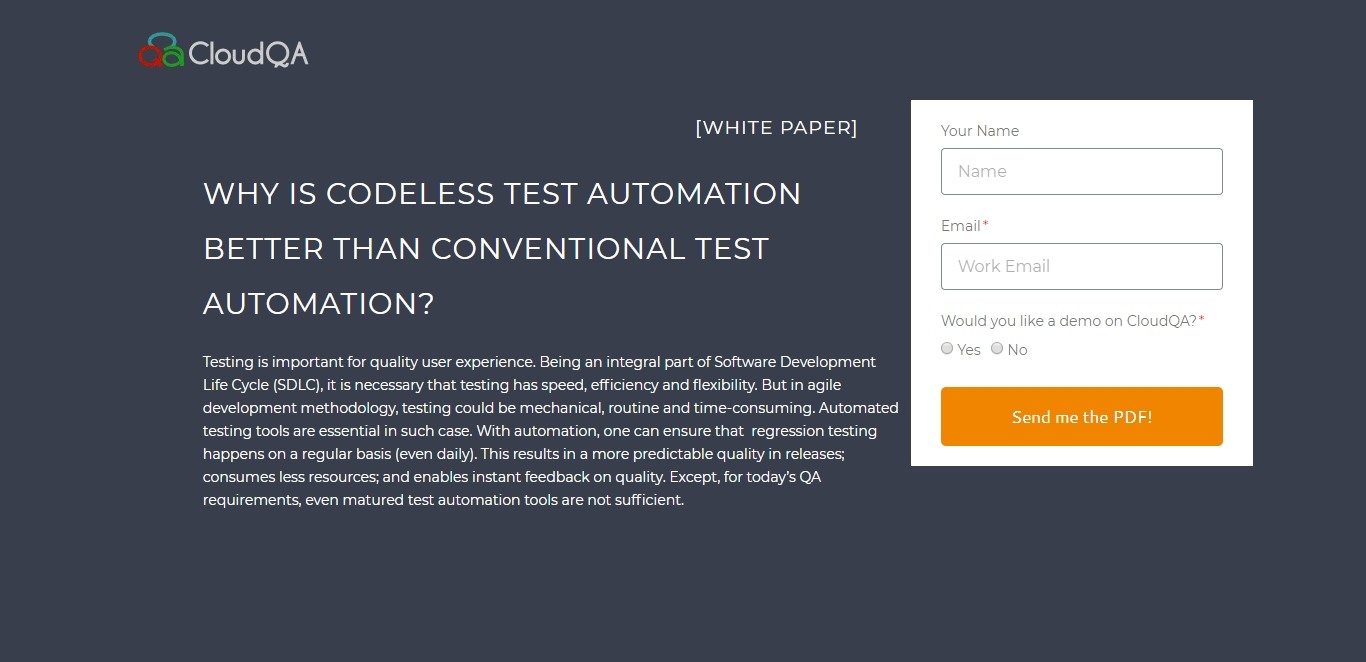
Why is Codeless Test Automation better than Conventional Test Automation?
Testing is important for quality user experience. Being an integral part of Software Development Life Cycle (SDLC), it is necessary that testing has speed, efficiency and flexibility. But in agile development methodology, testing could be mechanical, routine and time-consuming.






