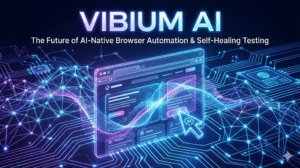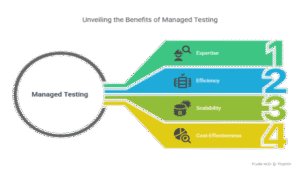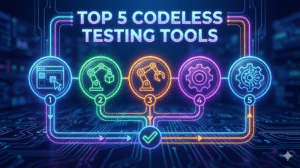Why should you be serious about web performance testing?

We need performance testing make sure that our websites load as fast as possible. There are a few reasons why you need to test your website speed and make sure that your site is loading fast: Visitor Retention or Conversion Rate Your website visitors (who are mostly potential clients) will not stay around waiting for a website to load.
There are plenty of other fast-loading websites out there the serve up the same information, products and services. To make sure that your competition doesn’t capture your customers, make sure you don’t give them a reason to leave your website.
Google Loves A Fast-Loading Websites
Search engine optimization isn’t just about optimize everything on a page such as meta tags and image alt tags. You should also pay attention to the off-site elements such as site load time. Google does. Google actually factors in site speed in the ranking equation and, all things equal, if your competitor’s site loads faster…they will probably rank higher than you in the search engines.

Generate More Revenue
If you are selling products online, the difference in a sale on your website could simply be seconds in load time. An additional delay of seconds to page-load time caused a 20% drop in traffic. Think about 20% fewer customers and 20% fewer sales. It makes a difference.
Web Load testing
Web Load testing is the process of concurrent users accessing the application and measuring its response. Load testing is performed to determine an applications functional behavior under both normal and anticipated peak load conditions. It helps to identify the maximum concurrent users’ support of an application as well as any bottlenecks and determine which feature is slow.
Web application load testing is usually a type of non-functional testing although it can be used as a functional test to validate application behavior.
For example, a word processor or graphics editor can be forced to read an extremely large document; or a financial package can be forced to generate a report based on several years’ worth of data. The most accurate load testing simulates actual use, as opposed to testing using theoretical or analytical modeling.
Load testing lets you measure your website’s Quality of Service (QoS) performance based on actual customer behavior. Nearly all the load testing tools and frameworks follow the classical load testing paradigm: when customers visit your website, a script recorder records the communication and then creates related interaction scripts. A load generator tries to replay the recorded scripts, which could possibly be modified with different test parameters before replay. In the replay procedure, both the hardware and software statistics will be monitored and collected by the tool.
And at last, all these statistics will be analyzed and a load testing report will be generated. Load and performance testing analyzes software intended for a multi-user audience by subjecting the software to different numbers of virtual and live users while monitoring performance measurements under these different loads. Load and performance testing is usually conducted in a test environment identical to the production environment before the software system is permitted to go live.

As an example, a website with shopping cart capability is required to support 100 concurrent users broken out into following activities:
- 25 Virtual Users log in, browse through items and then log off
- 25 Virtual Users log in, add items to their shopping cart, check out and then log off
- 25 Virtual Users log in, return items previously purchased and then log off
- 25 Virtual Users just log in without any subsequent activity
A test analyst can use various load testing tools to create these Virtual Users and their activities. Once the test has started and reached a steady state, the application is being tested at the 100 Virtual User load as described above. The application’s performance can then be monitored and captured. The specifics of a load test plan or script will generally vary across organizations.
For example, in the bulleted list above, the first item could represent 25 Virtual Users browsing unique items, random items, or a selected set of items depending upon the test plan or script developed. However, all load test plans attempt to simulate system performance across a range of anticipated peak workflows and volumes.
The criteria for passing or failing a load test are generally different across organizations as well. There are no standards specifying acceptable load testing performance metrics. A common misconception is that load testing software provides record and playback capabilities like regression testing tools. Load testing tools analyze the entire OSI protocol stack whereas most regression testing tools focus on GUI performance.
For example, a regression testing tool will record and playback a mouse click on a button on a web browser, but a load testing tool will send out hypertext the web browser sends after the user clicks the button.
In a multiple-user environment, load testing tools can send out hypertext for multiple users with each user having a unique login ID, password, etc. The load testing tools also provide insight into the causes for slow performance. There are numerous possible causes for slow system performance, including, but not limited to, the following: Application server(s) or software Database server(s) Network – latency, congestion, etc.
Client-side processing Load balancing between multiple servers Load testing is especially important if the application, system or service will be subject to a service level agreement or SLA. User Experience Under Load test In the example above, while the device under test is under production load – 100 Virtual Users, run the target application. The performance of the target application here would be the User Experience Under Load.
Best tools to test your website's performance
JMeter
Apache JMeter is a protocol level load testing tool. It can be used to test loading times for static and dynamic elements in a web application. A tester can simulate a heavy load on a server, group of servers, network or object to test their strengths.
It can be installed on any desktop with Windows, Mac or Linux. It has a user-friendly interface or can be used in a command line interface. It has the ability to extract data from popular response formats like HTML, JSON, XML or any textual format.
CloudQA
is a tool that examines all parts of a web page using Real browsers and User-like actions. It does more than load testing at a protocol level. You can perform an UX-driven load test to estimate response times and render times. View file sizes, load times, and other details about every single element of a web page (HTML, JavaScript and CSS files, images, etc.). You can sort and filter this list in different ways to identify performance bottlenecks.
It will automatically put together plenty of performance-related statistics for you based on the test result. You can trace your performance history. See how fast a website loads with various geographical locations. It saves each test for you so you can review it later and also see how things change over time.
Testers can use CloudQA’s Smart Recorder for generating JMX scripts for JMeter. We added this feature because JMeter is too difficult for beginners, and even with skills the updation of the script is not easy.
WebLOAD
It lets you to perform load and stress testing using Ajax, Adobe Flex, .NET, Oracle Forms, HTML5 etc. You can generate load from the cloud and on-premises machines. Its strengths are its ease of use with features like recording/playback, automatic correlation and JavaScript scripting language.
The tool supports large-scale performance testing with heavy user load and complex scenarios and provides a clear analysis of the functionality and performance of the web application. This tool is generally best for large enterprises.
Web Load testing
This is an HP product. This can be bought as an HP product from its HP software division. It is useful in understanding and determining the performance and outcome of the system when there is an actual load. The LoadRunner comprises of different tools like Virtual User Generator, Controller, Load Generator and Analysis.
LIKE THIS POST SHARE IT WITH YOUR FRIENDS
RECENT POSTS
Guides

How To Select a Regression Testing Automation Tool For Web Applications
Regression testing is an essential component in a web application development cycle. However, it’s often a time-consuming and tedious task in the QA process.

Switching from Manual to Automated QA Testing
Do you or your team currently test manually and trying to break into test automation? In this article, we outline how can small QA teams make transition from manual to codeless testing to full fledged automated testing.

Why you can’t ignore test planning in agile?
An agile development process seems too dynamic to have a test plan. Most organisations with agile, specially startups, don’t take the documented approach for testing. So, are they losing on something?

Challenges of testing Single Page Applications with Selenium
Single-page web applications are popular for their ability to improve the user experience. Except, test automation for Single-page apps can be difficult and time-consuming. We’ll discuss how you can have a steady quality control without burning time and effort.
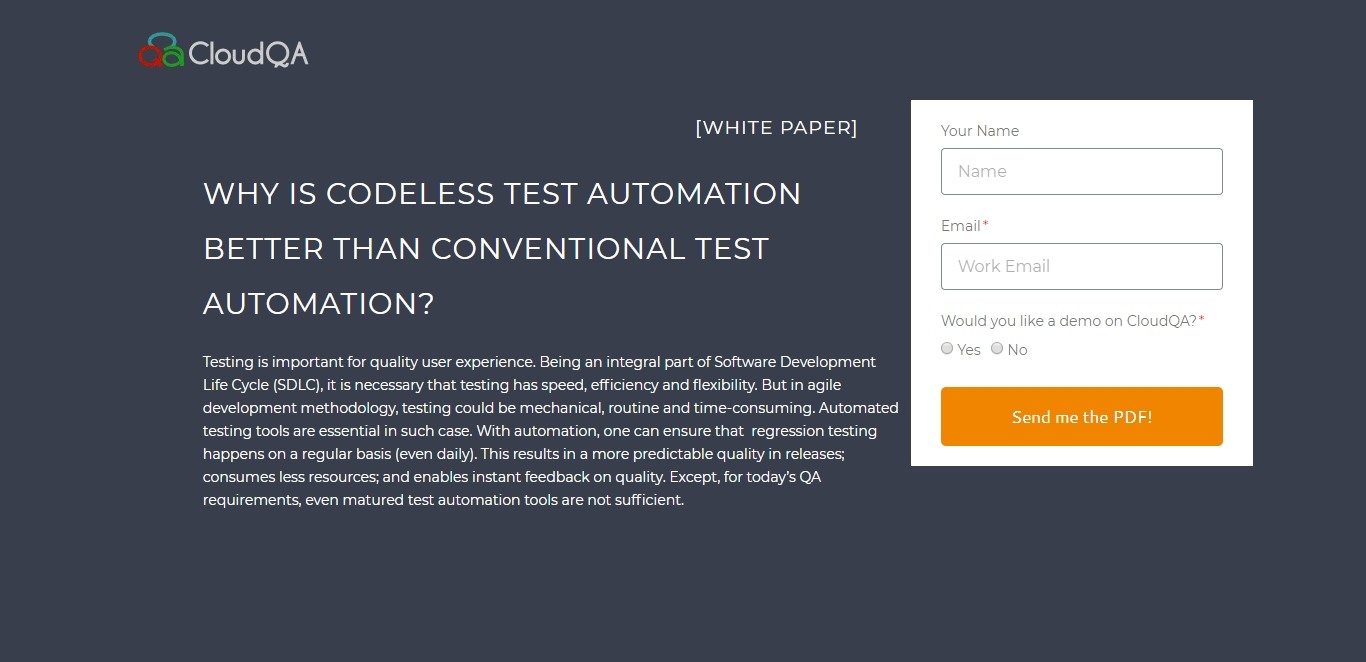
Why is Codeless Test Automation better than Conventional Test Automation?
Testing is important for quality user experience. Being an integral part of Software Development Life Cycle (SDLC), it is necessary that testing has speed, efficiency and flexibility. But in agile development methodology, testing could be mechanical, routine and time-consuming.