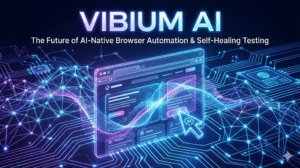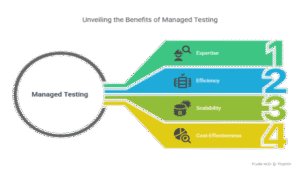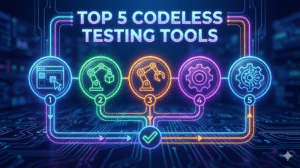Software Tools To Test Mobile Websites and Websites on Mobile
Compatibility is in demand in modern times! A windows phone although was a high performer but would not run Android Apps, a software that does not support Linux, or a web page that does load with IE are evidently incompatible in current times.
The tech-driven world needs to stay connected and should work seamlessly on each device. A website that does not operate on a different smartphone would inevitably be dumped, so how do QA/Testers ensure to check the websites work flawlessly on a different range of smartphones? Or even though QA has planned a mobile testing strategy, but would the team be able to buy different handsets for their testing?
Thanks to some handy mobile testing tools and mobile apps, that makes our job easier. Our post for today will talk about some of these efficient tools and their USP’s. Let’s get started-
Types of Tests a tester should know when performing Mobile Testing
- Installation Testing – If the software is in app form, you may need to complete the installation process and check if it works fine, the time it takes with wi-fi and mobile data and what happens to installation when network drops, or phone is hung or its rebooted. You may also have to perform checks to know how you could uninstall the app, and time it takes.
- Functional Testing – Testing to verify if the features work seamlessly.
- Performance Testing – Performance testing provides a tester with insight on server, network and app performance.
- Interruption Testing – Another important testing that needs to be done to check what happens when the phone is interrupted due to calls/SMS/MMS.
- Memory Testing – All mobile devices come with a particular memory, and if your website/app is using a significant amount of it, it would soon be dumped. Hence make sure to check the memory usage for each feature of a mobile website or mobile app.
Software Tools To Test Mobile Websites and Websites on Mobile
Mobile Emulator
A mobile emulator allows the user to view the website as it would appear on a mobile. A good mobile emulator not only lets you test website on a different browser and verifies the functionalities/features of the website in real-time, but also optimizes the performance of the website.
Some of the emulators that are used widely by the testing teams are –
- Native Android Emulator
- Windows Phone Emulator
- ScreenFly
- W3C Mobile OK Checker
- Responsive PX
Cross Browser Testing
If you want to test your website on all available browsers, then this is the best tool. CrossBrowserTesting tool lets you check the functionality, get screenshots on over 130 browsers and across 25 different operating systems. QA/Testers could test it for Android, iPhone, Blackberry mobile phones.
Perfecto Mobile
Perfecto Mobile offers a cloud platform with access to different handsets and tablets, connected to real networks and across various locations. The flexibility helps a tester to perform localization testing scenarios for region specific features. The tool offers extensive testing starting from unit test, smoke test for every incremental build, making sure not only bugs are closed but prevented from occurring again.
DeviceAnywhere
The testing scenarios where you need to check on real mobile devices could be executed successfully on DeviceAnywhere. A tester could connect to a device remotely in real time, and you could get an exact feel of the website content and any real time updates.
Google Mobilizer
One of the simplest, interactive and intuitive tools is Google mobilizer. The tester/QA needs to enter the website address, and it provides you with “How the website looks on mobile” with recommendations that could make it more mobile friendly. The tool also comes with actions using which you can easily tweak or trim the website.
Did you use any of such tools? Are there any recommendations? Please share your opinions with us. We would love to hear from you.
LIKE THIS POST SHARE IT WITH YOUR FRIENDS
RECENT POSTS
Guides

How To Select a Regression Testing Automation Tool For Web Applications
Regression testing is an essential component in a web application development cycle. However, it’s often a time-consuming and tedious task in the QA process.

Switching from Manual to Automated QA Testing
Do you or your team currently test manually and trying to break into test automation? In this article, we outline how can small QA teams make transition from manual to codeless testing to full fledged automated testing.

Why you can’t ignore test planning in agile?
An agile development process seems too dynamic to have a test plan. Most organisations with agile, specially startups, don’t take the documented approach for testing. So, are they losing on something?

Challenges of testing Single Page Applications with Selenium
Single-page web applications are popular for their ability to improve the user experience. Except, test automation for Single-page apps can be difficult and time-consuming. We’ll discuss how you can have a steady quality control without burning time and effort.
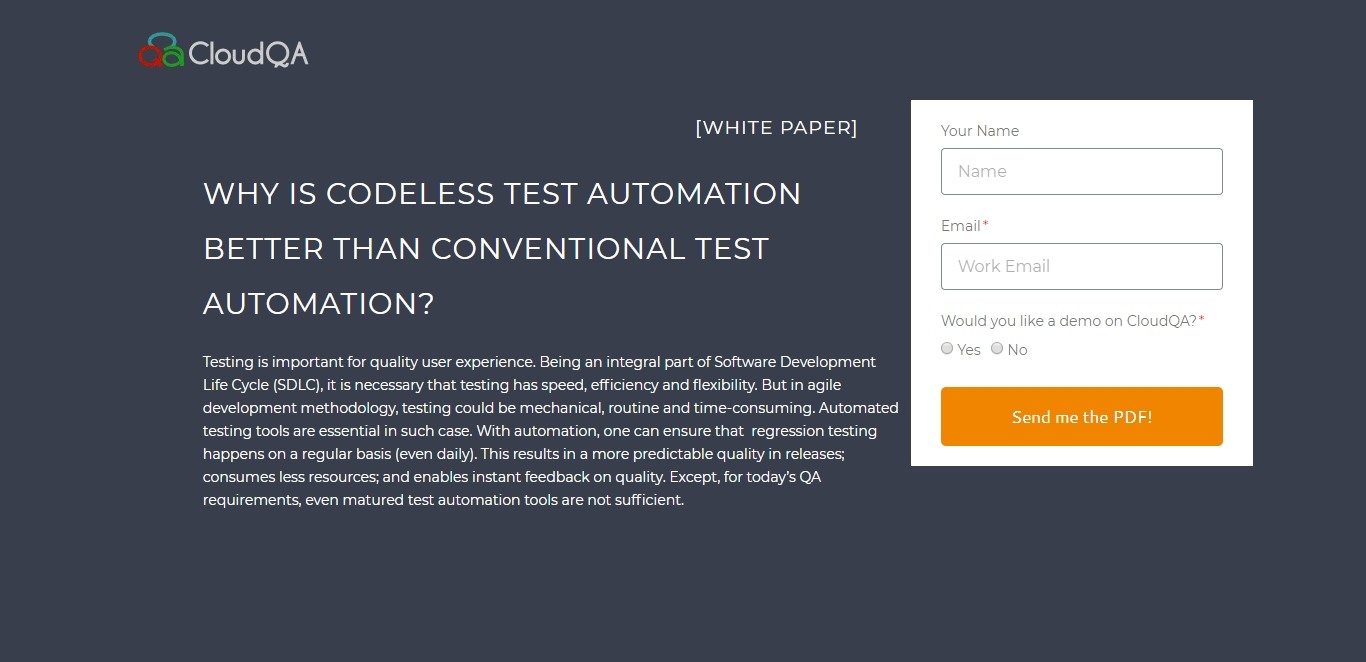
Why is Codeless Test Automation better than Conventional Test Automation?
Testing is important for quality user experience. Being an integral part of Software Development Life Cycle (SDLC), it is necessary that testing has speed, efficiency and flexibility. But in agile development methodology, testing could be mechanical, routine and time-consuming.