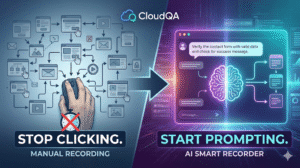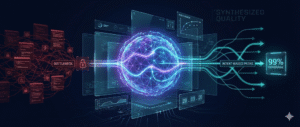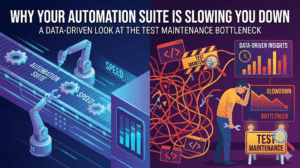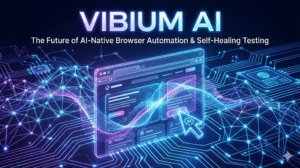Real User Monitoring vs. Synthetic Monitoring: which one’s best for you?
Every online business owner has woken up in cold sweat from this nightmare at least once in their life: you see your perfect customer, they are in their office, it’s after-lunch hours, and they are entering your website ready to spend a few hundred dollars. But… your website isn’t loading. They get a 503 error, close the tab and flash-forward 3 minutes later, they purchase from your competitor and forget about your existence.
What could have saved you from losing a client?
“Web performance monitoring!” – we say.
But which type of performance measuring would work best in your unique case: synthetic or real user monitoring? Let’s learn more about both and decide!
Definitions of User Monitoring
To start off, both RUM and synthetic monitoring are designed to make sure your web application doesn’t crash, there are no errors, the pages load fast, and all the user scenarios work as planned. But what are the differences between the two?
How Real User Monitoring works
Real user monitoring is considered to be passive monitoring, which basically means that you set it up once and wait until your users do all the work, and it relies entirely on the user interaction with your product.
The mechanics of RUM are fairly simple: You can insert a JS code that collects and reports all the page load data every time an end-user makes an interaction.
And the biggest secret is hidden right on the surface of the name “real user monitoring” will only collect the data from the real user sessions. Meaning, you can only do it when you have incoming traffic.
How Synthetic Testing works
Unlike RUM, synthetic monitoring doesn’t require any real website visitors to perform the tests.
Instead, you will use automated synthetic testing tools like TruMonitor to run the scripts that will simulate the behavior of a real user. The scripts will follow through the scenarios that take place in real life and revisit those paths once in a while to ensure that everything works correctly.
The biggest advantage of synthetic monitoring is that you don’t have to wait until the users run into an error, experience long loading times or get mad about a glitchy UI element since the scripts will detect and report such deviations long before you even have any users on your website.
Pros & Cons of RUM
Advantages of RUM
User Perspective
RUM lets you see the issues appearing from the end-user perspective. You want to know what the end-users go through — you do the real user monitoring. And since you count on the real users to do all the job, there won’t be a need to determine the user cases — the JavaScript code will notice and report the appearing errors anyways.
Not having any sort of monitoring on your website also may cost a lot of money in lost revenue once you start with the user acquisition: no one wants to use a laggy website.
No Lost Reports
Every entrepreneur or web developer knows the most valuable thing they can get from their clients is feedback. The problem with that? On average, less than 1% of the users, who encounter bugs, unexpected status codes or any other sorts of troubles with the page performance, actually end up reporting those errors.
Luckily, the solution is easy: implement web testing tools to automate the process, and get your reports anyway!
Focus on the Real Issues
We all know that there isn’t such a thing as a website without bugs. Sometimes it’s going to be so many issues you’ll have to take care of, it becomes overwhelming!
RUM, and the fact you’re getting all the reports on the issues your users really encounter, and you know exactly how they happen, will help you prioritize the most important problems and focus on those that can potentially cause the biggest losses for your business.
Disadvantages of RUM
Traffic-driven approach
RUM will work only in case you’re getting enough traffic. Otherwise, you won’t get to know about the problems even if they exist.
This disadvantage of the real user monitoring approach can be a real dealbreaker for the projects on pre-production stages that want to figure out if there are any bugs with their product that need fixing before the users notice them.
So, if you’re working on a brand-new website for a client, or about to launch your startup’s beta, and don’t yet have any traffic, RUM won’t work for you.
Pros & Cons of Synthetic Monitoring
Advantages of Synthetic Monitoring
Proactive Approach
Since synthetic monitoring doesn’t require having any real traffic, it gives you a huge leg-up: using this approach, you get to fix the issues before they appear in real life conditions.
The constant reruns of the user cases in synthetic monitoring are crucial for the businesses that have to be working like a Swiss watch 24/7.
And, of course, what can be better than that feeling when you get to fix your mistake before anyone even sees it?
Third-party Apps Monitoring
Unlike RUM, synthetic testing also gives you an opportunity to monitor the performance of the third-party apps, APIs and microservices that you use on your website.
The capacity to do this may become especially important for eCommerce websites that often heavily rely on third-party add-ons, shopping carts, and payment modules.
Using Benchmarks
Setting up the baseline measures and comparison benchmarks allow you to not only see the errors in the user journeys but also detect the slightest changes in the web performance.
There are many things that can change once you have a living web application on your hands. You decide to move another server, or change a hosting provider, or add a little plugin that ends up slowing down your whole website. Things happen! And often, the slightest changes go unnoticed. But not with all the data the test automation tools can gather and make it possible for you to revise.
Disadvantages of Synthetic Monitoring
Predictable Environment
Sometimes it is considered that synthetic testing has one major weakness: the scenarios this approach takes into account follow the specific scripts, while the user experience in real life can significantly differ from those scripts.
But what seems to be a severe accusation on paper, is not always a thing to worry about in real life. Just think of this: how many web apps are out there which use such complicated user paths that it’s impossible for the engineers to think of all the test cases they need to monitor?
The answer is — not so many.
For all the rest, synthetic monitoring will be quite easy to set up and maintain. And definitely will be more than enough in terms of simulating the user journey.
Synthetic Monitoring Vs. RUM: which one to choose?
In most articles written on this topic, you will see advice to use both of these methods simultaneously.
And we think it may be a good idea if you have enough resources to pull off both these monitoring methods. But to make the decision easier for those who’d like to pick just one we made a list of reasons to choose synthetic monitoring over RUM:
- Doesn’t require real traffic
- Scripts continuously go over the test cases
- You get to fix page performance before users notice something was wrong
- Proactive approach
- Supports third-party application testing
- You’ll be able to monitor the crucial measurements
- You can set and compare the benchmarks
How CloudQA helps businesses implement Synthetic Monitoring
At CloudQA we’ve created TruMonitor — a tool that helps you get started with synthetic monitoring in a blink of an eye.
TruMonitor is a low-maintenance data-driven tool that supports complex user flows, let’s you create and customize them with minimal efforts, and provides you with real-time data and reports.
We know how hard it’s sometimes to get started with something that seems new and somewhat complicated and that’s why we provide everyone a free product demo to show how surprisingly simple it really is.
Ready to give it a try?
LIKE THIS POST SHARE IT WITH YOUR FRIENDS
RECENT POSTS
Guides

How To Select a Regression Testing Automation Tool For Web Applications
Regression testing is an essential component in a web application development cycle. However, it’s often a time-consuming and tedious task in the QA process.

Switching from Manual to Automated QA Testing
Do you or your team currently test manually and trying to break into test automation? In this article, we outline how can small QA teams make transition from manual to codeless testing to full fledged automated testing.

Why you can’t ignore test planning in agile?
An agile development process seems too dynamic to have a test plan. Most organisations with agile, specially startups, don’t take the documented approach for testing. So, are they losing on something?

Challenges of testing Single Page Applications with Selenium
Single-page web applications are popular for their ability to improve the user experience. Except, test automation for Single-page apps can be difficult and time-consuming. We’ll discuss how you can have a steady quality control without burning time and effort.
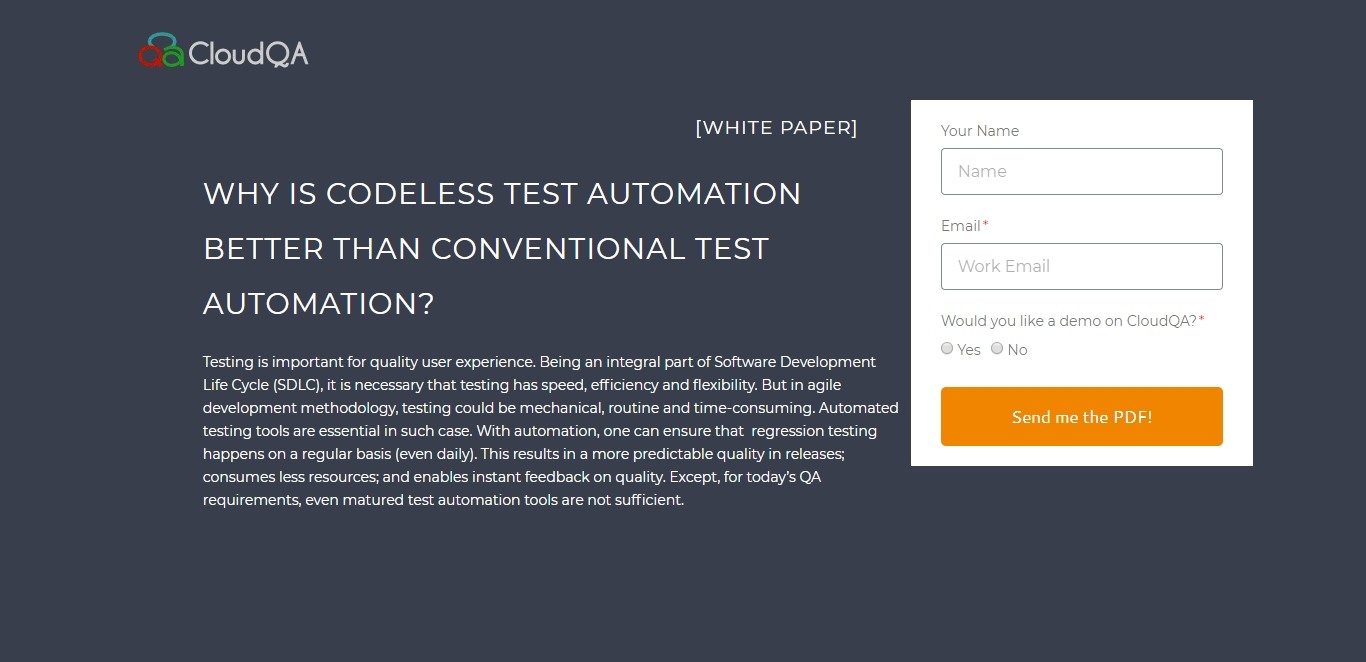
Why is Codeless Test Automation better than Conventional Test Automation?
Testing is important for quality user experience. Being an integral part of Software Development Life Cycle (SDLC), it is necessary that testing has speed, efficiency and flexibility. But in agile development methodology, testing could be mechanical, routine and time-consuming.