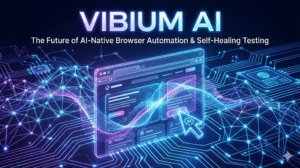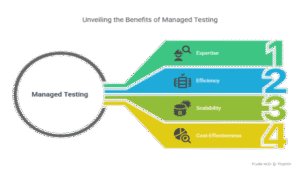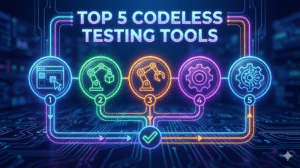Healthcare Client Case Study
Introduction
Challenges
The healthcare client was tasked with developing and maintaining various applications for the Department of Health. This required creating more than 300 test cases to ensure the applications’ reliability. They also needed to conduct ongoing regression testing on these systems.
The project encompassed six applications, some of which were accessible over the Internet, while others were not. Executing over 500 regression test cases manually across different environments posed a significant challenge for their testing team.
To overcome these hurdles, the healthcare client sought a cost-effective solution that was easy to install and configure, scalable, and capable of supporting cross-browser and cross-environment testing without requiring coding or scripting.
Solution
Strategy
The healthcare client collaborated with CloudQA to strategize their testing approach based on their applications, different environments, and release cycles.
CloudQA segregated the tests into four categories:
- API Tests
- Functional Feature Tests
- End-to-End Tests
- Negative Tests
Each application was equipped with approximately 70 automated tests, configured to run on two environments:
- Regular runs on DEV Environment
- Alternate-day runs on STAGE Environment
The test suite comprised 280 tests that took around 2 hours to complete. Test results were promptly shared with the team on Slack and stored in the client’s workspace for future reference by Business and Development teams.
Failures were categorized into two types:
- Application issues: Errors identified in the application were immediately communicated to the team, enabling swift resolution and saving valuable time.
- Application changes: As the application continuously evolved, CloudQA adapted the tests accordingly, taking approximately 1-2 hours to fix the tests depending on the scope of changes. Additional tests were also added to cover new features.
CloudQA implemented negative tests for both API and functional automated tests to explore all possible application scenarios. Additionally, CloudQA integrated with the healthcare client’s CI/CD pipeline, ensuring tests were executed before deployment to validate the application’s stability.
Results
RECENT POSTS
Guides

How To Select a Regression Testing Automation Tool For Web Applications
Regression testing is an essential component in a web application development cycle. However, it’s often a time-consuming and tedious task in the QA process.

Switching from Manual to Automated QA Testing
Do you or your team currently test manually and trying to break into test automation? In this article, we outline how can small QA teams make transition from manual to codeless testing to full fledged automated testing.

Why you can’t ignore test planning in agile?
An agile development process seems too dynamic to have a test plan. Most organisations with agile, specially startups, don’t take the documented approach for testing. So, are they losing on something?

Challenges of testing Single Page Applications with Selenium
Single-page web applications are popular for their ability to improve the user experience. Except, test automation for Single-page apps can be difficult and time-consuming. We’ll discuss how you can have a steady quality control without burning time and effort.
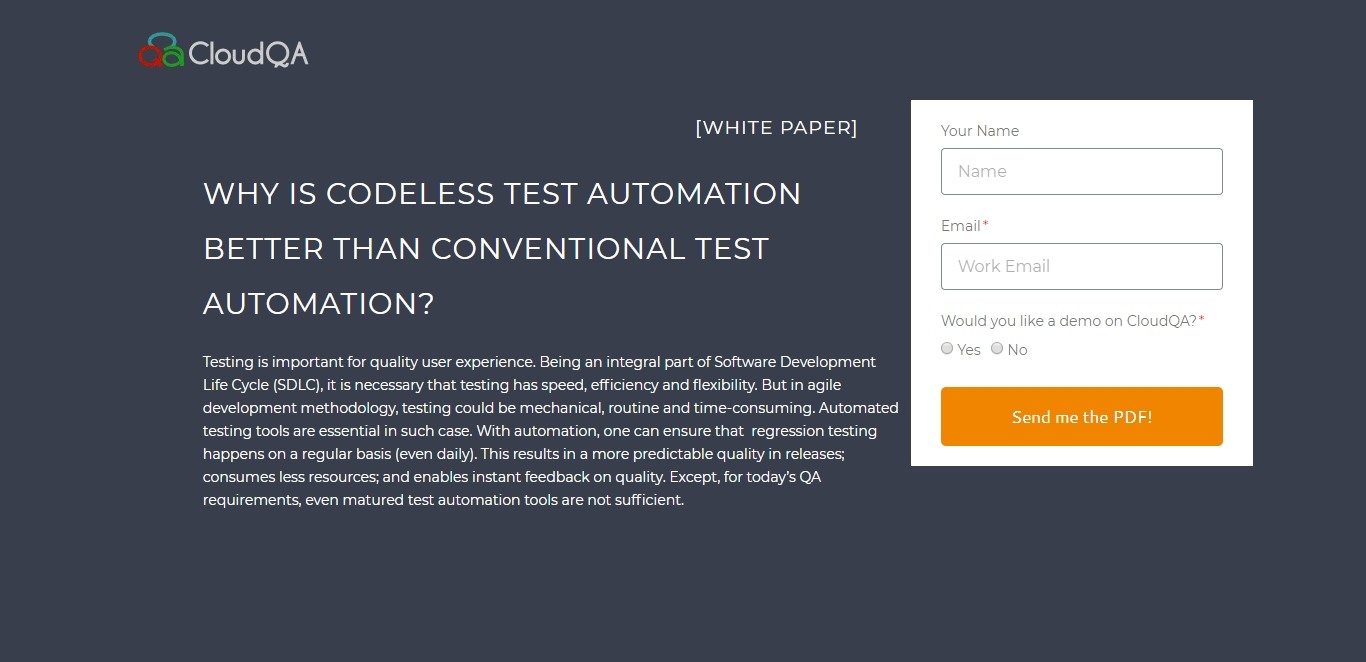
Why is Codeless Test Automation better than Conventional Test Automation?
Testing is important for quality user experience. Being an integral part of Software Development Life Cycle (SDLC), it is necessary that testing has speed, efficiency and flexibility. But in agile development methodology, testing could be mechanical, routine and time-consuming.