CloudQA's Record and Playback testing automation tool can improve your testing speed and accuracy by over 80%
Boost Your Testing Efficiency: How CloudQA's Record and Playback Tool Enhances Speed and Accuracy by 80%
Transition to automated testing effortlessly with CloudQA’s Record and Playback tool. It offers a user-friendly and adaptable alternative to complex solutions like Selenium, requiring less coding expertise. Ideal for beginners, it provides a perfect balance between simplicity and functionality to boost your testing process.

Understanding Record and Playback Testing Tools
Record and Playback tools are vital for modern software testing, offering an intuitive way to automate web application tests. These tools, typically browser extensions or plugins, record a tester’s interactions and convert them into executable test scripts. This is particularly effective for repetitive tests, increasing efficiency and accuracy.
Selenium IDE: A Popular Choice in Automated Testing
Selenium IDE is a favored open-source tool, known for its user-friendly interface in Firefox. It incorporates Selenium Core’s full capabilities, accurately replicating tests in real-world environments. However, while it facilitates rapid test development, it does have some reliability limitations.
Get ahead with your test automation by 10x
The Limitations of Traditional Record and Playback Tools in Automated Testing
Traditional record and playback tools in software testing, known for their user-friendly approach, face several significant challenges that affect their effectiveness in a modern testing environment. These challenges include:
Fragility to UI Changes: One of the primary limitations of these tools is their sensitivity to changes in the user interface (UI). Even minor modifications to the UI can result in test breakages, necessitating frequent updates or re-recording of test cases.
Maintenance Overhead: Maintaining tests created by record and playback tools can become time-consuming and laborious. With each UI change, tests often require manual updates, which can be as time-intensive as the initial test creation.
Limited Customization and Flexibility: These tools generally offer limited options for customization and flexibility, making them less effective for complex or dynamic web applications. They may not handle dynamic content or AJAX-based interactions efficiently.
Inaccuracy in Complex Scenarios: While effective for straightforward scenarios, traditional tools may struggle with complex interactions or multi-step processes, leading to less accurate test scripts.
Dependency on the Recorded Path: These tools rely heavily on the specific path recorded, making them less adaptable to variations in user interaction or different testing paths.
Limited Support for Data-Driven Testing: They often have limited capabilities in handling data-driven testing scenarios, where input data needs to change dynamically for each test run.
Difficulty in Debugging and Error Analysis: Debugging auto-generated scripts can be challenging, as these scripts may not always be intuitive or easy to read. Understanding and fixing errors in these scripts can require a considerable amount of time.
Performance Issues: Record and playback tools can sometimes generate bulky and inefficient scripts, leading to performance issues during test execution.
Lack of Integration with Other Tools: These tools may not integrate seamlessly with other essential software development tools, such as version control systems, continuous integration pipelines, or defect tracking systems.
Scalability Concerns: As the size and complexity of the application grow, these tools may not scale effectively, leading to decreased performance and increased maintenance efforts.
Despite these limitations, record and playback tools have served as a valuable entry point for many teams transitioning to automated testing. However, for more advanced, dynamic, or large-scale testing needs, teams often move towards more robust, script-based automation tools. These advanced tools, while more complex, offer greater flexibility, reliability, and efficiency in handling the diverse challenges of modern web application testing.
Bridging Advanced Automation with Ease of Use: CloudQA's Unique Approach
CloudQA is revolutionizing the landscape of automated testing by striking an exceptional balance between user-friendly interfaces and sophisticated testing capabilities. This unique approach addresses the core limitations of traditional record and playback tools while delivering advanced automation features. Key aspects of CloudQA’s approach include:
Intuitive Smart Test Recorder: CloudQA’s test recorder stands out for its intelligent functionality. Unlike basic record and playback tools, it is designed to handle complex user interactions and dynamic web elements with ease. This allows for more accurate and reliable script generation, even in intricate testing scenarios.
Innovative Injected Watcher Technique: At the heart of CloudQA’s advanced recording capabilities is its novel injected watcher technique. Particularly effective in HTML5 environments, this technique captures not just user actions but also the underlying JavaScript events. This leads to highly precise test recordings, ensuring that even the most subtle interactions are accurately replicated in the test scripts.
Enhanced Script Resilience: The scripts generated by CloudQA are robust and resilient. They are less prone to breaking with UI changes, a common issue with traditional tools. This resilience translates into fewer maintenance requirements and longer-lasting test scripts.
Flexible Test Editing and Management: CloudQA offers comprehensive test editing capabilities, allowing users to easily modify and manage their tests. This flexibility is crucial for keeping up with the evolving requirements of modern web applications and ensures that tests remain relevant and effective over time.
CSS Selection and Assertion Integration: The platform enables detailed script generation with advanced features like CSS selection and assertion integration. These features allow for more granular control over test conditions and outcomes, making the tests more thorough and reliable.
Nested iFrame Identification: CloudQA effectively handles complex web elements, such as nested iFrames, which are often challenging for traditional record and playback tools. This capability is essential for testing modern web applications that utilize iFrames for embedding content.
Adaptability to Modern Web Applications: Designed with the complexities of contemporary web applications in mind, CloudQA proves to be a versatile and adaptable solution. It is not limited by the constraints of traditional tools and can effectively handle the dynamic and interactive elements of modern web interfaces.
Seamless Integration with Selenium: By leveraging the power of Selenium, CloudQA enhances its automation capabilities. This integration brings the robustness of Selenium’s WebDriver for complex browser interactions and environments, marrying CloudQA’s ease of use with Selenium’s comprehensive testing abilities.
Through these innovative features, CloudQA provides a holistic solution that caters to both novice testers seeking simplicity and experienced QA professionals requiring advanced functionality. This dual approach makes CloudQA not just a tool for entry-level automation but a platform capable of scaling to meet the most demanding testing requirements.
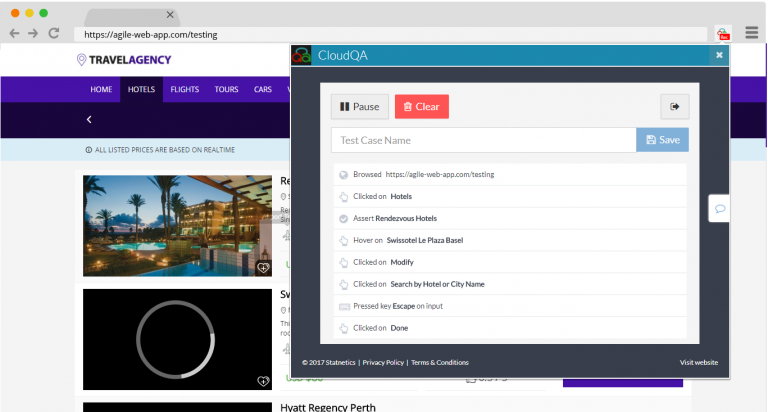
CloudQA: Enhanced Automation with Fortified Selenium WebDriver
CloudQA significantly elevates the standard of test automation by incorporating the robust features of Selenium WebDriver, a well-respected tool in the testing community. This integration brings several key advantages, making CloudQA a powerful tool for modern automated testing:
Advanced Browser Interaction Capabilities: Selenium WebDriver is known for its ability to manage complex browser interactions. By integrating with WebDriver, CloudQA gains the ability to automate a wide range of browser actions more accurately and reliably, which is particularly beneficial for testing dynamic and complex web applications.
Cross-Browser and Cross-Platform Testing: CloudQA harnesses WebDriver’s capability to execute tests across various browsers and platforms. This ensures that applications function correctly in different environments, a critical aspect for comprehensive web testing. It allows testers to conduct thorough cross-browser tests on real browsers, ensuring compatibility and performance across the spectrum.
Data-Driven Testing Enhancements: With CloudQA, testers can easily implement data-driven testing strategies. This approach allows for tests to be run with different sets of data, making it possible to cover more scenarios and edge cases. The integration with Selenium WebDriver streamlines this process, enhancing the efficiency and effectiveness of data-driven tests.
Streamlined Test Scheduling and Execution: CloudQA provides a user-friendly interface for scheduling and executing tests. This simplifies the process of setting up and running automated tests, making it accessible even for those with limited technical expertise.
Improved Test Maintenance and Editing: Addressing one of the common challenges in automated testing, CloudQA allows for easy modification and maintenance of test scripts. This adaptability is crucial in rapidly changing development environments, ensuring that tests remain up-to-date with minimal effort.
Integration with CI/CD Pipelines: CloudQA’s integration with Selenium WebDriver enhances its compatibility with Continuous Integration/Continuous Deployment (CI/CD) pipelines. This seamless integration is essential for agile development practices, allowing for automated tests to be incorporated into the development process efficiently.
Cost-Effective Solution: Leveraging the open-source nature of Selenium WebDriver, CloudQA offers a cost-effective solution for automated testing. It reduces the infrastructure and maintenance costs typically associated with standard Selenium implementations, making it an economically viable option for businesses of all sizes.
Enhanced Support for Complex Web Applications: The combined capabilities of CloudQA and Selenium WebDriver make it an ideal solution for testing modern, complex web applications. This integration ensures that CloudQA can handle the intricacies of contemporary web technology, delivering high-quality test results.
By fortifying its platform with Selenium WebDriver, CloudQA not only enhances its existing features but also extends its capabilities, making it a more robust, versatile, and efficient tool for automated testing. This integration positions CloudQA as a leader in the field, capable of addressing the diverse and evolving needs of modern web application testing.

Set up useful test in minutes!
Download our White Paper: WHY IS CODELESS TEST AUTOMATION BETTER THAN CONVENTIONAL TEST AUTOMATION?
Comprehensive Web Testing with a Single Recording on CloudQA
CloudQA revolutionizes web testing by offering a versatile platform capable of handling a wide range of tests through a single recording. This streamlined approach dramatically simplifies the testing process and offers several significant benefits:
One-Stop Testing Solution: With CloudQA, users can record a test once and use it for various testing needs, including regression, functional, load testing, and synthetic monitoring. This eliminates the need to create separate test scripts for each type of testing, saving time and effort.
Adaptability and Flexibility: The recorded tests in CloudQA are highly adaptable. They can be executed in different environments, demonstrating the platform’s flexibility and ability to handle diverse testing requirements.
Efficiency in Test Execution: CloudQA’s capability to playback recorded sessions anytime and anywhere allows for quick and efficient test execution. This is especially useful for frequent testing scenarios, such as regression testing, where the same tests are run repeatedly over time.
Comprehensive Coverage with Minimal Effort: The platform ensures that a wide range of test scenarios are covered with minimal manual effort. This comprehensive coverage is crucial for maintaining the quality and reliability of web applications.
Ease of Use for All User Levels: CloudQA’s user-friendly interface makes it accessible not only to experienced QA professionals but also to those with limited technical expertise. This inclusivity enhances collaboration across different teams involved in the development process.
Rapid Identification of Issues: With its integrated approach, CloudQA enables quick identification and resolution of issues across various aspects of web applications, ensuring that they meet the desired quality standards.
CloudQA’s approach to web testing with a single recording provides a comprehensive, efficient, and user-friendly solution. It streamlines the testing process and ensures thorough coverage, making it an invaluable tool in modern web application testing.
Revitalizing Record and Playback Testing Automation Tools: A Shift Towards Robustness
The landscape of record and playback testing automation tools has undergone a significant transformation, shifting towards greater robustness and reliability. These tools, once known for their limitations, have evolved to address many of the challenges they previously faced. Key advancements in this area include:
Enhanced Element Identification: Modern tools now incorporate sophisticated algorithms for comprehensive DOM (Document Object Model) structure analysis. This improvement allows for more precise element identification, even in complex web applications with dynamic content.
Smart Maintenance Features: Addressing the issue of test fragility, these tools now offer intelligent maintenance capabilities. They can adapt tests alongside the evolution of applications, reducing the need for constant manual updates.
Broader Testing Capabilities: Beyond basic regression testing, contemporary record and playback tools now support a wider range of testing types. This includes performance anomaly detection, API testing automation, synthetic monitoring, and visual regression checks, making them more versatile.
Seamless CI/CD Integration: Integration with Continuous Integration/Continuous Deployment pipelines has been greatly improved. This ensures that automated tests can be a seamless part of the development process, enhancing both reliability and test coverage.
User Experience Optimization: The user interface and experience of these tools have been significantly enhanced, making them more intuitive and accessible for testers of all skill levels.
Increased Scalability and Performance: Modern tools have addressed previous performance and scalability issues, making them suitable for larger and more complex applications.
Collaboration and Reporting Enhancements: Improved collaboration features and comprehensive reporting capabilities have been integrated, aiding in better communication and decision-making within teams.
These advancements reflect a broader trend in the field of automated testing, where record and playback tools are no longer just an entry point for beginners, but have become robust solutions capable of meeting a wide array of comprehensive testing needs. This revitalization marks a significant step forward in making automated testing more accessible, efficient, and effective for organizations of all sizes.
How to Choose the Right Test Automation Tool for Beginners
Selecting the appropriate test automation tool as a beginner involves considering several key factors that ensure the tool aligns with your testing requirements and skill level. Here are some crucial aspects to consider:
Ease of Learning and Use: Look for a tool with an intuitive user interface and straightforward functionalities. It should require minimal technical expertise, making it accessible for beginners and non-technical users.
Script Development and Maintenance: The tool should allow for easy script development and maintenance. This includes clear documentation, a supportive user community, and possibly a record-and-playback feature to simplify the creation of test scripts.
Integration with CI/CD Tools: Check if the tool integrates well with Continuous Integration/Continuous Deployment (CI/CD) tools. This is important for aligning testing with modern development practices, especially in agile environments.
Cross-Browser and Cross-Platform Testing: The ability to test across different browsers and platforms (like mobile, desktop, and web) is crucial. Ensure the tool supports multiple environments to guarantee broad compatibility of your application.
Support for Various Testing Types: The tool should cater to different testing needs, such as functional, regression, and performance testing. This versatility is important for comprehensive testing coverage.
Scalability: Consider the tool’s scalability, as your testing needs may grow over time. It should be able to handle an increasing number of tests and more complex test scenarios.
Quality of Technical Support: Good customer service and technical support are essential, especially for beginners. Look for tools that offer robust support through documentation, tutorials, and active user communities.
Cost-Effectiveness: Assess the tool’s cost against your budget. While some tools are free, others may require a subscription. Consider the total cost of ownership, including any additional resources needed to operate the tool effectively.
Trial Periods and Demos: If possible, utilize trial periods or demos to test the tool’s suitability for your needs. This hands-on experience can be invaluable in determining whether a tool is the right fit.
Feedback from the Testing Community: Research reviews and feedback from the testing community. User experiences can provide insights into the tool’s performance and suitability for beginners.
By considering these factors, beginners can choose a test automation tool that not only meets their current needs but also supports their growth and learning in the field of automated testing.
