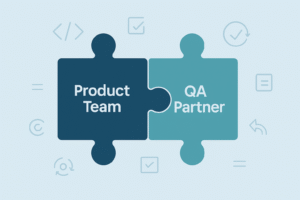UAT Testing Blueprint: Building a Successful User Acceptance Framework
Introduction to User Acceptance Testing (UAT)
What is UAT and Why is it Important?
User Acceptance Testing (UAT) is a critical phase in the software development lifecycle, focusing on verifying if a software solution meets the business requirements and user needs. It’s conducted by end-users or clients, unlike other forms of testing done by developers or testers. The significance of UAT lies in its ability to ensure that the software will perform as expected in the real-world environment. It’s the final checkpoint before the software goes live, serving as a safety net to catch any unaddressed bugs or usability issues.
The importance of UAT cannot be overstated. It ensures that the software is intuitive, user-friendly, and aligned with the business objectives. By engaging actual users in testing, it guarantees that the software is functional and practical from the user’s perspective. This is crucial because even the most technically sound software can fail if it does not meet user expectations. Moreover, successful UAT boosts customer confidence and satisfaction, reducing the risks of costly post-release fixes and reputation damage.
The Role of UAT in Software Development
In the software development process, UAT acts as a bridge between the development phase and the deployment of the software to the end users. While developers focus on technical aspects like code quality and system integration, UAT shifts the focus to user perspective and business requirements.
The role of UAT is multifaceted. It validates the end-to-end business flow, not just individual functionalities. This holistic approach ensures that while each component works well in isolation, they also function cohesively within the total system. UAT also checks for gaps in requirements, verifies data integrity and security, and assesses the overall user experience.
Incorporating UAT effectively into the software development lifecycle demands careful planning and clear communication among all stakeholders. This includes setting realistic expectations, defining clear criteria for acceptance, and ensuring the availability of key users for testing. When executed well, UAT can significantly reduce the time and cost associated with fixing issues after deployment, thereby enhancing the overall quality and reliability of the software product.
Core Principles of UAT
Defining UAT Test Cases and Scenarios
Developing effective UAT test cases and scenarios is crucial for successful testing. These cases should reflect real-world usage, ensuring the software is tested in scenarios that closely mimic actual operations. The key to creating these scenarios lies in understanding the end-user environment and the specific tasks the software is expected to perform.
To start, gather detailed use cases during the requirements gathering phase. Collaborate with end users to understand their daily workflows, challenges, and expectations from the software. This collaborative approach helps in identifying critical functionalities and potential real-world scenarios.
Each test case should have a clear objective, expected outcome, and steps to execute. They should cover typical, boundary, and error conditions to ensure comprehensive testing. Importantly, test cases must be written in a language understandable to business users, as they are the ones who will execute these tests.
Prioritize test cases based on business impact and criticality. This ensures that the most crucial aspects of the software are tested first, providing an early indication of its readiness for release.
Creating Realistic UAT Environments
Creating a realistic UAT environment is pivotal for accurate testing. The environment should mirror the production setting as closely as possible, encompassing hardware, software, network configurations, and data. This setup ensures that the application is tested under conditions that are nearly identical to the real world, allowing for the detection of issues that may not surface in a simulated or test environment.
Key considerations for setting up a UAT environment include data preparation, which often involves masking sensitive data while maintaining data integrity. Also, consider the configuration of external interfaces and dependencies, as these can significantly impact the functionality of the software.
It’s also essential to have a process in place for quickly updating the UAT environment with new builds or patches. A responsive environment ensures that testing is not delayed and feedback from UAT can be rapidly incorporated into the development cycle.
Effective UAT Execution and Bug Reporting
Effective execution of UAT and efficient bug reporting are vital for the success of the testing phase. Clear guidelines should be provided to testers on how to execute test cases and report bugs. This includes structured bug reporting templates that capture essential information like steps to reproduce the bug, screenshots, and severity levels.
Encourage testers to provide detailed feedback and observations, not just on outright bugs but also on usability and performance issues. This comprehensive feedback is invaluable for developers to understand the user perspective.
Regular meetings should be held during the UAT phase to discuss progress, challenges, and findings. These meetings help in keeping everyone aligned and focused on resolving issues quickly. Additionally, using a centralized tracking tool for logging and monitoring bugs and feedback ensures that nothing falls through the cracks and enables efficient prioritization and resolution of issues.

UAT Process Execution
Requirements Gathering and Documentation
Effective UAT begins with comprehensive requirements gathering and documentation. This step is crucial as it forms the foundation upon which UAT test cases are built. Detailed documentation of business requirements ensures clarity and alignment among all stakeholders, including developers, testers, and end-users.
The process should involve extensive collaboration with end-users to understand their needs and expectations. Techniques like interviews, surveys, and observation can be employed to gather detailed insights. It’s essential to document not only functional requirements but also non-functional aspects like performance, usability, and security.
Requirements should be documented in a clear, concise, and accessible manner, often accompanied by use cases or user stories. This approach helps in translating technical specifications into tangible business functionalities, making it easier for business users to engage with the testing process.
Regular reviews and updates to the documentation are necessary to keep it aligned with any changes in scope or business needs. This dynamic approach ensures that UAT remains relevant and focused on delivering a product that meets the evolving demands of the business and its users.
Test Planning and Design
The next crucial step is test planning and design, which involves determining what to test, how to test it, and who will be involved. A well-structured test plan is pivotal for a successful UAT phase.
The test plan should outline the scope of testing, objectives, resources, schedule, deliverables, and responsibilities. It should also include criteria for entry and exit, ensuring clear guidelines for starting and concluding UAT.
Designing test cases is a critical part of this phase. Test cases should be based on the requirements documentation and should cover all the functional and non-functional aspects of the application. The design should also take into account different user roles and permissions, ensuring a thorough examination of the system from various user perspectives.
Involving end-users in the test design process can provide valuable insights and ensure that the tests are realistic and aligned with user expectations. Additionally, consider the environment in which UAT will be conducted and ensure it replicates the production environment as closely as possible.
Test Execution, Tracking, and Reporting
Test execution is where the planned test cases are carried out. This phase requires coordination, as end-users, who may not be testing experts, are often the primary testers. Providing clear instructions, guidelines, and support is key to effective test execution.
Tracking progress and issues is essential for maintaining oversight of the UAT process. Utilize tools that allow for easy tracking and updating of test cases, and the logging of bugs and feedback. This ensures transparency and helps in prioritizing and addressing issues efficiently.
Reporting is also a critical component of this phase. Regular reports should be generated to provide updates on the testing progress, including details of executed tests, identified bugs, and pending issues. These reports are crucial for stakeholders to gauge the readiness of the software for release and make informed decisions.
Effective communication throughout this phase is vital. Regular meetings and updates help in keeping all stakeholders informed and engaged, fostering a collaborative environment essential for the success of UAT.
Collaboration in UAT
Engaging Stakeholders in UAT
Stakeholder engagement is pivotal in UAT, as it directly influences the outcome of the testing process. Engaging stakeholders — which include business users, project managers, developers, and other relevant parties — ensures that the UAT is aligned with business objectives and user expectations.
Effective engagement starts with clear communication of the UAT goals, processes, and expectations. It’s crucial to establish the significance of each stakeholder’s contribution to the UAT process. Encourage active participation by illustrating how their input directly impacts the quality and success of the final product.
Workshops and training sessions can be beneficial for stakeholders unfamiliar with the UAT process. These sessions can familiarize them with the testing environment, the tools to be used, and the overall process flow. This empowerment enables stakeholders to provide more valuable feedback and engage more effectively in the process.
Regular updates and feedback loops are essential to keep stakeholders informed and involved. This ongoing communication helps in addressing concerns promptly and aligning the UAT process with the evolving project requirements.
Building Effective Communication Channels
Effective communication channels are the backbone of successful UAT. They facilitate clear and timely information exchange among all parties involved. Establishing these channels early in the UAT process is critical.
Utilize a variety of communication tools to cater to different needs — emails for formal communications, instant messaging for quick queries, and video conferencing for detailed discussions. The choice of tools should consider the preferences and accessibility of the stakeholders.
Creating a centralized repository for UAT documentation, such as test plans, test cases, and feedback, is also crucial. This ensures that everyone has access to the latest information and can contribute more effectively.
Regularly scheduled meetings, such as daily stand-ups or weekly check-ins, can help keep the team aligned and provide opportunities for addressing any issues or concerns. It’s also important to have an open-door policy for stakeholders to raise concerns or provide feedback outside these structured meetings.
Managing Feedback and Incorporating Changes
Feedback management is a critical aspect of UAT, as it directly influences the improvements made to the software. It is essential to have a structured process for collecting, analyzing, and acting on feedback.
Encourage stakeholders to provide detailed and constructive feedback. This can be facilitated through structured forms or feedback sessions. It’s important to acknowledge all feedback received, as this encourages continued stakeholder involvement and contribution.
Prioritize the feedback based on factors like business impact, urgency, and feasibility. This helps in focusing efforts on the most critical areas that need improvement.
Effective collaboration with the development team is crucial for incorporating changes. There should be a clear process for translating feedback into actionable items for the development team. Regular sync-up meetings between the UAT and development teams can help ensure that feedback is understood and addressed appropriately.
Automation in User Acceptance Testing (UAT)
1. Benefits and Limitations of UAT Automation
Benefits:
- Efficiency and Speed: Reduces time for repetitive test cases, enabling quicker feedback.
- Consistency: Ensures reliability in results through precise repetition.
- Coverage: Allows more tests over a wider range of scenarios.
- Resource Optimization: Frees up human resources for complex tasks.
Limitations:
- Initial Investment: Time and resources needed for setup and training.
- Complexity in Maintenance: Requires regular updates to align with changes.
- Inadequacy for Certain Scenarios: Not suitable for tests involving subjective user experience.
2. Choosing the Right UAT Automation Tools
Key Considerations:
- Compatibility: Integration with existing tech stack and workflows.
- Ease of Use: Accessibility for team members with different technical skills.
- Scalability: Ability to handle project growth.
- Support and Community: Availability of robust support and active community forums.
Steps in Selection:
- Assess specific automation needs.
- Research and shortlist tools based on criteria.
- Trial and evaluate using trial versions.
- Involve the team in the decision-making process.
3. Implementing UAT Automation Frameworks
Implementation Strategy:
- Planning: Define the scope and objectives of automation.
- Framework Selection: Choose a framework suitable for your project.
- Script Development: Develop modular and reusable automation scripts.
- Training: Train the team on using the framework and scripting.
- Execution and Monitoring: Regularly run and monitor automated tests.
- Maintenance: Continuously update scripts for new features and changes.
Best Practices:
- Keep tests simple and clear.
- Use version control for test scripts.
- Regularly review the automated test suite.
- Maintain thorough documentation for test cases and scripts.
Quickly convert your end-to-end web testing process to run over 80% faster and accurate now.
Evaluating UAT Effectiveness
Defining UAT Metrics and KPIs
Effective User Acceptance Testing (UAT) relies on clearly defined metrics and Key Performance Indicators (KPIs) to assess its success. These metrics provide quantifiable data to gauge the performance of the UAT process. Key metrics include:
- Defect Detection Rate: Measures the number of defects found during UAT relative to the total number of defects found throughout the project lifecycle. A higher rate indicates effective UAT in uncovering issues.
- Test Coverage: Assesses the extent to which UAT test cases cover the software’s functionality and user requirements. Comprehensive coverage ensures all aspects are tested.
- User Satisfaction Level: Gauges the end-users’ satisfaction with the software, reflecting the alignment of the final product with their expectations and needs.
Choosing the right metrics is crucial for a meaningful evaluation of UAT. They should be aligned with the project’s objectives and capable of providing insights into the efficiency and effectiveness of the UAT process.
Analyzing UAT Results for Continuous Improvement
Analyzing the results of UAT is vital for continuous improvement in software development. It involves reviewing the outcomes of the testing phase to identify patterns, success factors, and areas needing improvement. Key aspects of this analysis include:
- Trend Analysis: Identifying common types of defects or areas where users frequently encounter problems can help prioritize future development efforts.
- Feedback Loops: Implementing feedback loops where insights from UAT are used to refine the software development process enhances the overall quality of the final product.
- Process Adjustments: Adjustments might be needed in test planning, execution, or even in requirement gathering phases based on UAT outcomes.
This analysis not only aids in rectifying immediate issues but also contributes to a more efficient and effective UAT process in future projects.
Incorporating UAT Feedback into Development Processes
Integrating UAT feedback into the development process is crucial for ensuring the final product meets user requirements and expectations. This involves:
- Prioritizing Feature Enhancements: Feedback from UAT can guide the prioritization of feature enhancements, focusing on what matters most to the end-users.
- Bug Fixes: Direct input from UAT helps in identifying and prioritizing critical bugs that need immediate attention.
- Process Improvement: UAT feedback can reveal gaps in earlier stages of the software development lifecycle, leading to process improvements for better alignment with user needs.
Effective incorporation of feedback ensures that the software evolves in a direction that is user-centric, enhancing both its usability and market relevance.
UAT Risk Management and Mitigation
Identifying and Prioritizing UAT Risks
Identifying and prioritizing risks in User Acceptance Testing (UAT) is a crucial step to ensure the success and smooth operation of the testing phase. This process involves:
- Risk Identification: Listing potential risks such as inadequate test coverage, insufficient resources, or unclear requirements.
- Risk Analysis: Assessing the likelihood and impact of each identified risk, considering factors such as the complexity of the software and the skill level of the UAT team.
- Risk Prioritization: Ranking the risks based on their potential impact on the UAT process and the overall project. High-priority risks require immediate attention.
Effective risk management in UAT begins with a thorough understanding of possible challenges and their implications on the testing process.
Developing Risk Mitigation Strategies
Developing strategies to mitigate identified risks is essential to maintain the integrity of the UAT process. Key strategies include:
- Preparation and Training: Ensuring the UAT team is adequately prepared and trained to handle the testing process efficiently.
- Clear Communication: Establishing robust communication channels to ensure all stakeholders are aligned and informed.
- Resource Allocation: Allocating sufficient resources, including time, personnel, and tools, to address critical aspects of UAT.
Mitigation strategies should be proactive, aiming to reduce the probability or impact of risks before they materialize.
Monitoring and Controlling UAT Risks
Continuous monitoring and control of UAT risks are vital to manage unforeseen challenges effectively. This includes:
- Regular Reviews: Conducting periodic reviews of the UAT process to identify new risks and assess the effectiveness of mitigation strategies.
- Adaptive Strategies: Being flexible and ready to adapt mitigation strategies as the UAT progresses and new information comes to light.
- Stakeholder Engagement: Keeping stakeholders informed and involved in risk management decisions to ensure comprehensive support and understanding.
A dynamic approach to risk management in UAT helps in navigating through the complexities of software testing and ensures that the UAT objectives are met.
Essential Tools for UAT
Test Case Management and Tracking Tools
Test case management and tracking tools are fundamental in organizing and managing the UAT process efficiently. These tools facilitate:
- Test Organization: Allowing teams to structure and categorize test cases systematically.
- Progress Tracking: Enabling the tracking of test execution status, ensuring that all test scenarios are covered.
- Reporting and Analysis: Providing detailed reports and analysis of test results, aiding in identifying trends and areas for improvement.
- Collaboration: Enhancing collaboration among team members by providing a centralized platform for sharing test cases, results, and feedback.
Selecting the right tool requires considering factors like ease of use, integration capabilities, and scalability to match the project’s size and complexity.
Collaboration and Communication Tools
Effective collaboration and communication tools are vital in UAT to ensure clear and continuous interaction among testers, developers, and stakeholders. These tools support:
- Real-time Communication: Facilitating immediate discussions and feedback sharing, which is crucial for resolving issues swiftly.
- Documentation Sharing: Allowing easy sharing of documents, test cases, and reports among team members and stakeholders.
- Integration with Other Tools: Providing seamless integration with other UAT tools for a unified workflow.
- Accessibility: Ensuring that team members can communicate and collaborate regardless of their location.
The choice of communication tools should be based on the team’s size, the complexity of the project, and the need for integration with other UAT tools.
UAT Environment Setup and Configuration Tools
Tools for setting up and configuring UAT environments are essential for creating a test environment that closely mimics the real-world usage scenario. These tools help in:
- Environment Creation: Simplifying the process of setting up testing environments that replicate production settings.
- Data Management: Managing test data effectively, ensuring its relevance and confidentiality.
- Virtualization: Utilizing virtual environments to test various scenarios without the need for physical resources.
- Configuration Control: Keeping track of environment configurations, aiding in reproducing and resolving issues.
The selection of these tools depends on the specific requirements of the project, such as the need for scalability, security, and ease of configuration.
UAT Best Practices and Tips
Emphasizing UAT in the Software Development Lifecycle
Emphasizing User Acceptance Testing (UAT) within the software development lifecycle is crucial for delivering a product that meets user expectations and requirements. Key practices include:
- Early Involvement: Integrating UAT planning early in the development process helps in aligning testing with user expectations and project objectives.
- Continuous Collaboration: Maintaining ongoing collaboration between the development team, UAT testers, and stakeholders ensures clarity and alignment throughout the project.
- User-Centric Approach: Focusing on the end user’s perspective during UAT to validate that the software is intuitive, efficient, and solves the intended problems.
- Clear Documentation: Maintaining comprehensive and clear documentation of requirements, test cases, and results facilitates effective UAT and future reference.
These practices ensure UAT is an integral and effective part of the software development lifecycle, leading to a product that aligns well with user needs and market expectations.
Continuous Learning and Improvement in UAT
Adopting a mindset of continuous learning and improvement in UAT can significantly enhance the quality and effectiveness of the testing process. Important aspects include:
- Feedback Utilization: Actively using feedback from each UAT cycle to refine test strategies, improve test cases, and enhance team skills.
- Process Evaluation: Regularly reviewing and updating the UAT process, including methodologies, tools, and practices, to ensure they remain effective and efficient.
- Training and Development: Investing in ongoing training and development for the UAT team to keep them up-to-date with the latest testing methodologies and technologies.
- Knowledge Sharing: Encouraging knowledge sharing within the team and with other stakeholders to foster a collaborative and informed testing environment.
A focus on continuous learning and improvement helps in building a robust UAT process that adapts to changing requirements and technologies, ultimately contributing to the delivery of a superior software product.
Jump start automation of your web application
Try our Testing As A Service starting at $499/month
LIKE THIS POST SHARE IT WITH YOUR FRIENDS
RECENT POSTS
Guides

How To Select a Regression Testing Automation Tool For Web Applications
Regression testing is an essential component in a web application development cycle. However, it’s often a time-consuming and tedious task in the QA process.

Switching from Manual to Automated QA Testing
Do you or your team currently test manually and trying to break into test automation? In this article, we outline how can small QA teams make transition from manual to codeless testing to full fledged automated testing.

Why you can’t ignore test planning in agile?
An agile development process seems too dynamic to have a test plan. Most organisations with agile, specially startups, don’t take the documented approach for testing. So, are they losing on something?

Challenges of testing Single Page Applications with Selenium
Single-page web applications are popular for their ability to improve the user experience. Except, test automation for Single-page apps can be difficult and time-consuming. We’ll discuss how you can have a steady quality control without burning time and effort.
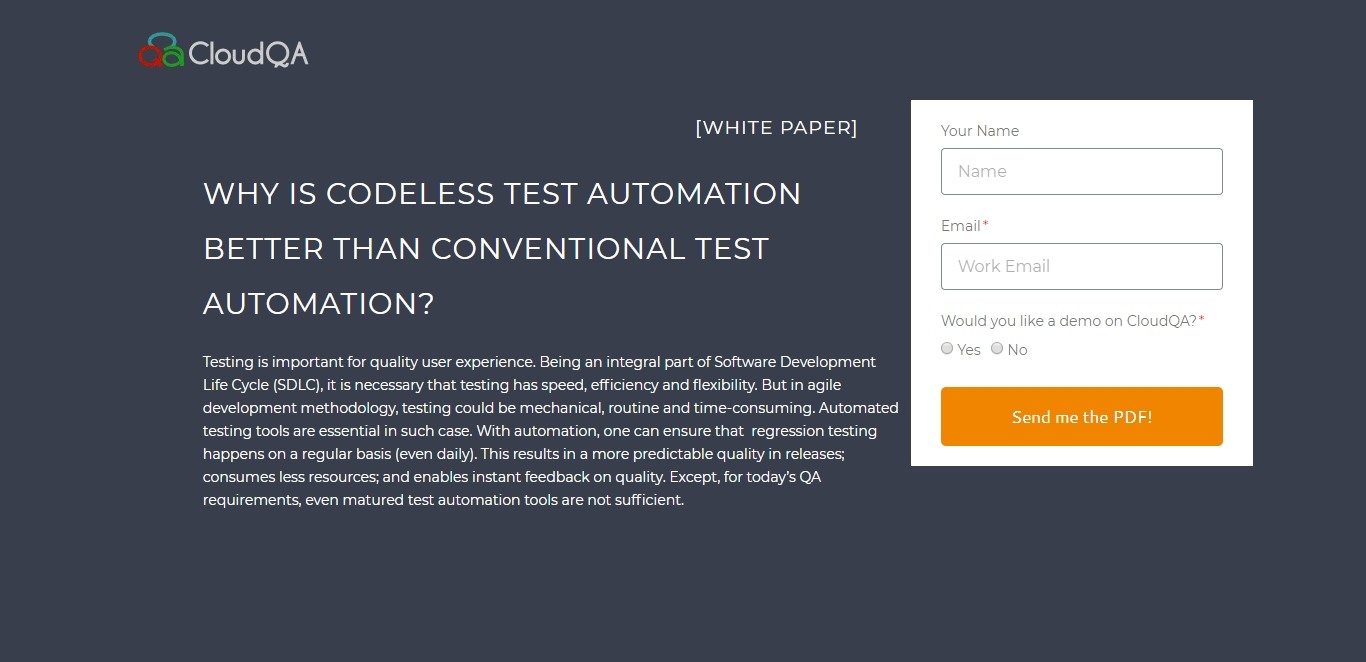
Why is Codeless Test Automation better than Conventional Test Automation?
Testing is important for quality user experience. Being an integral part of Software Development Life Cycle (SDLC), it is necessary that testing has speed, efficiency and flexibility. But in agile development methodology, testing could be mechanical, routine and time-consuming.