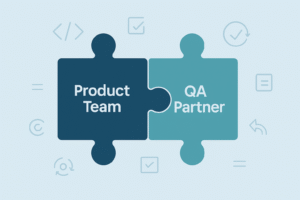Evaluating the Pros and Cons of Top Open Source Web Testing Tools
Choosing the right automation tool for web testing can be a challenging task, and hasty decisions often lead to suboptimal outcomes. Even the best tools may fall short in addressing all testing requirements or integrating seamlessly with QA processes. To aid in this selection, we present a detailed analysis of the pros and cons of leading open source testing tools, providing insights into their suitability.
Apache JMeter: A Protocol Level Load Testing Tool
JMeter specializes in testing load times for both static and dynamic elements of web applications. It enables testers to simulate heavy loads on servers, networks, or specific objects to assess their performance capabilities.
Pros of JMeter
- Easy Installation: Compatible with Windows, Mac, or Linux.
- User-Friendly: Offers a GUI and a command-line interface.
- Versatile Testing: Supports recording tests from browsers or native applications.
- Data Extraction: Efficiently handles HTML, JSON, XML, and other textual formats.
- Extensible: Supports various plugins, including visualization tools for data analysis.
Cons of JMeter
- Steep Learning Curve: Requires skilled testers for effective use.
- Limited JavaScript Support: Does not automatically handle AJAX requests.
- Challenges with Dynamic Content: Struggles with CSRF tokens and JS-modified requests.
- High Memory Usage: GUI mode can be resource-intensive, especially for large-scale tests.
Capybara: Ideal for Rack Applications Testing
Capybara is widely used for end-to-end, acceptance, and integration testing of Rack applications like Rails, Sinatra, and Merb, utilizing headless browsers for efficient testing.
Pros of Capybara
- Synchronization Feature: Eliminates the need for manual waits in asynchronous processes.
- Intuitive API: Mimics real user actions, avoiding interactions with hidden elements.
- Driver Agnostic: Seamless transition between different drivers without code changes.
- Selenium Support: Inherent compatibility with a popular web testing framework.
Cons of Capybara
- Resource Intensive: High memory usage, especially when employing multiple drivers.
- Potential Slowness: Complete app stack loading can be time-consuming.
- Fragile Tests: Susceptible to breaking due to minor changes in the application.
- Debugging Challenges: Particularly with timeouts and JavaScript driver issues.
Selenium WebDriver: A Versatile Tool for Modern Web Applications
As a part of the Selenium suite, Selenium WebDriver stands out for its ability to test dynamic web applications, offering an object-oriented API suited for complex web environments.
Pros of Selenium WebDriver
- Cross-Browser Compatibility: Supports major web browsers across different platforms.
- Language Independence: Allows scripting in C#, Java, Perl, PHP, Python, JavaScript (Node), and Ruby.
- Simulates User Interactions: Efficiently tests user-like actions on web applications.
- Time-Efficient: Enables parallel execution across multiple machines.
- Extensive Support: Well-documented with a robust online community.
Cons of Selenium WebDriver
- Requires Expertise: Demands experienced automation engineers.
- Maintenance Challenges: Especially with AJAX-driven element waits.
- Framework Learning: Necessitates understanding of various frameworks for standardizing tests.
- Efficiency Concerns: Suboptimal implementation can slow down testing processes.
CloudQA complements Selenium to enable complete QA
While Selenium is a potent tool for QA, it presents challenges like high maintenance, the need for significant infrastructure, and demands for skilled testers. CloudQA, built upon Selenium, addresses these issues by providing a unified platform for automation of regression, performance, and load testing. This integration offers a complete QA automation solution, maximizing efficiency and ROI. Discover more about CloudQA’s advantages.
LIKE THIS POST SHARE IT WITH YOUR FRIENDS
RECENT POSTS
Guides

How To Select a Regression Testing Automation Tool For Web Applications
Regression testing is an essential component in a web application development cycle. However, it’s often a time-consuming and tedious task in the QA process.

Switching from Manual to Automated QA Testing
Do you or your team currently test manually and trying to break into test automation? In this article, we outline how can small QA teams make transition from manual to codeless testing to full fledged automated testing.

Why you can’t ignore test planning in agile?
An agile development process seems too dynamic to have a test plan. Most organisations with agile, specially startups, don’t take the documented approach for testing. So, are they losing on something?

Challenges of testing Single Page Applications with Selenium
Single-page web applications are popular for their ability to improve the user experience. Except, test automation for Single-page apps can be difficult and time-consuming. We’ll discuss how you can have a steady quality control without burning time and effort.
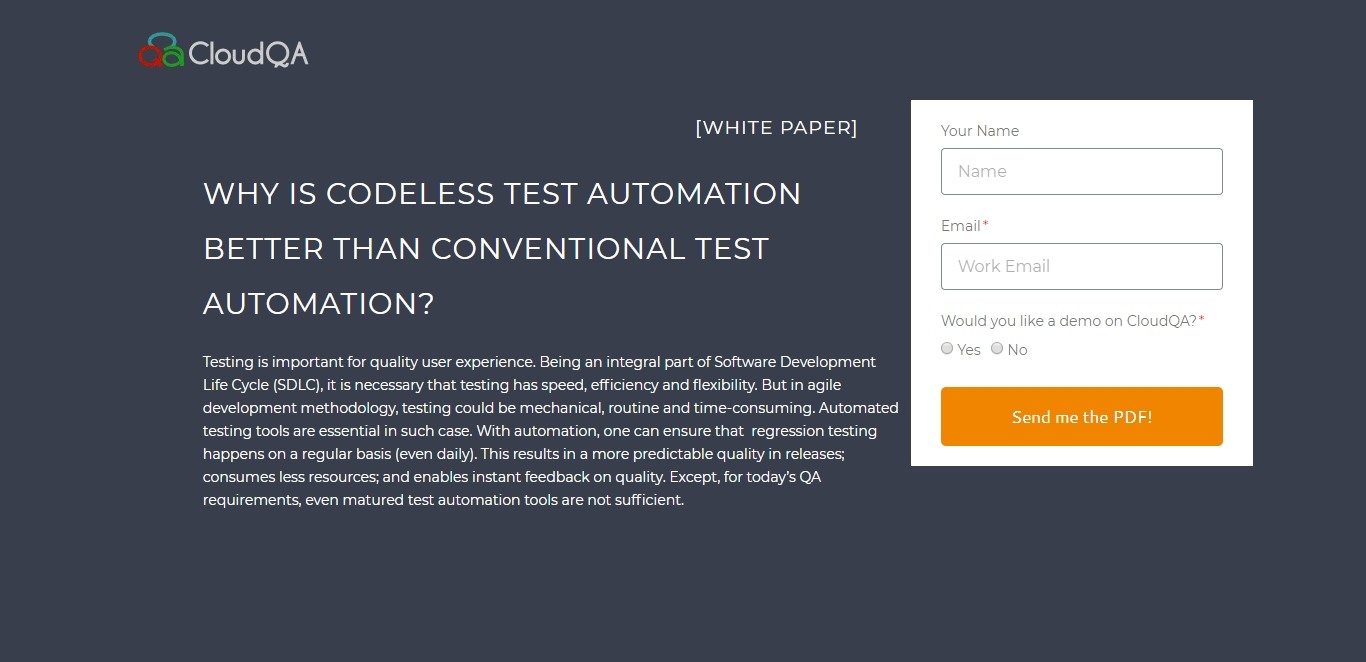
Why is Codeless Test Automation better than Conventional Test Automation?
Testing is important for quality user experience. Being an integral part of Software Development Life Cycle (SDLC), it is necessary that testing has speed, efficiency and flexibility. But in agile development methodology, testing could be mechanical, routine and time-consuming.