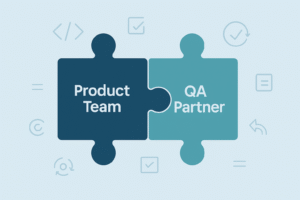The Ultimate Guide to API Testing and Automation: Strategies, Tools, and Security Best Practices
APIs (Application Programming Interfaces) have become the backbone of modern software development, enabling seamless communication between applications, services, and systems. Whether you are booking a cab, checking stock prices, or embedding Google Maps on a webpage—an API is at work behind the scenes.
With the rise of cloud-based applications, microservices, and digital ecosystems, APIs play a crucial role in business agility and innovation. They act as the glue of the digital world, allowing companies to integrate functionalities, build modular systems, and offer users a consistent and reliable experience.
However, this reliance also makes API testing and automation critical, not only to ensure functionality and performance but also to safeguard against security vulnerabilities that could expose sensitive data.
This guide brings together core concepts, testing strategies, security considerations, and tools for mastering API testing and automation.
Understanding APIs and Their Importance
At its core, an API allows two applications to communicate and exchange data. APIs abstract business logic and database access, ensuring that external applications interact in a controlled, standardized manner.
A typical software system can be divided into three layers:
Presentation Layer – The user interface (UI/GUI) where end-users interact. QA testers often focus on functional testing here.
Business Layer – Where the application logic resides. This is where APIs primarily operate, connecting business processes with external applications.
Database Layer – Where application data is stored. APIs control access to this data, ensuring security and integrity.
In simpler terms, the API is the brain of a connected world, providing the set of tools, protocols, and standards that make our digital experiences seamless. From financial services and ecommerce platforms to healthcare systems and entertainment apps, APIs enable faster innovation, improved mobility, and streamlined integration.
Why API Testing Matters
API testing focuses on verifying APIs at both the service and integration levels. Unlike traditional UI testing, API testing validates functionality, performance, and security directly at the core. This makes it one of the most crucial and challenging parts of the QA lifecycle.
It detects errors earlier in the development lifecycle, reducing costs and delays.
It ensures reliability across dependent applications and modules.
It validates end-to-end workflows, not just isolated functionalities.
It safeguards sensitive business and customer data against misuse or leaks.
Because APIs often serve as the central hub of data for applications, data-driven API testing can significantly increase coverage and accuracy, ensuring that even edge cases are accounted for.
While developers usually test the functionalities they build, testers must validate individual APIs as well as chains of interactions, ensuring they all work seamlessly together.
Types of API Testing
First identify what type of tests you need to perform on API. Like testers do different type of testing for features of their product, same goes with APIs. Commonly testing of APIs include-
- Unit Testing– To test the functionality of individual operation. For eg- Google provides geocoding API, to get the longitude and latitude of any location. This usually takes address as input and returns lat longs. Now for unit testing of this API, tester may pass different location and verify result.
- Functional Testing- This type of testing mainly focuses on functionality of API. This would include test cases to verify HTTP response codes, validation of response, error codes in case API return any error etc.
- Load Testing- This type of test is necessary in cases where API is dealing with huge data and chances of application to be used by no.of users at the same time. This increases the API hits at the same time and it may crash and not able to take that load.
- Security Testing- Security testing is particularly critical as API are used to create a link between two different applications. The core purpose of using an API is to abstract or hide the application’s database from other. This may include the testcases like authorization checks, session management etc.
- Interoperability Testing- This is to test that API is accessible to the applications where it should be. This applies to SOAP APIs.
- WS compliance Testing- API is tested to ensure standards such as WS-Addressing, WS-Discovery, WS-Federation, WS-Policy, WS-Security, and WS-Trust are properly implemented and utilized
- Penetration Testing- This is to find the vulnerability of API from external sources.
Together, these testing approaches provide holistic coverage and assure that APIs are not only functional but also resilient, scalable, and secure.
API Security: Why It’s Critical
While functionality is important, security testing cannot be ignored. APIs often act as the weakest link in an application’s architecture. If compromised, they can expose every dependent application and dataset.
High-profile cases, such as the 2013 Snapchat API breach that leaked millions of user details, demonstrate the risks of insecure APIs.
Common API Security Risks:
Data leaks from poor access control.
Weak authentication mechanisms.
Injection attacks and data manipulation.
Unvalidated inputs leading to system crashes or misuse.
Best Practices for API Security Testing:
Validate inputs and outputs—reject anything unexpected.
Include security checks from the start of development (not just before release).
Test with real-world attack scenarios to simulate hacking attempts.
Integrate security testing into Agile and DevOps pipelines for continuous monitoring.
Use authorization checks, encryption, and session management to protect sensitive data.
Common API Protocols
If we talk about web services there are mainly two type of services or we can say protocols-
REST (Representational State Transfer)- REST is new on the block as compared to SOAP which means it must overcome all the problems with SOAP. REST is a lightweight protocol which uses URL for all the needed information. It uses four HTTP methods to perform task-
- Get- To get the information. For example getting longitude and latitude in case of location mapping API.
- Post- To insert some data in resource.
- Put- To update the resource.
- Delete- To delete from resource.
REST is more used now a days due to its simple and light-weight architecture.
SOAP (Simple Object Access Protocol)- It uses XML for message exchanging. All the information which is required to perform this task is given in its WSDL which is Web Service Description Language. SOAP is heavy weight due to its extensive used standards and XML. The main advantages of SOAP over Rest is that it has built in error handling and it can be used with other protocols like SMTP.
- XML-based and heavyweight.
- Built-in error handling.
- Can use multiple protocols (HTTP, SMTP).
- Better suited for enterprise-level integrations requiring strict standards.
Strategy for Effective API Testing
A structured approach ensures coverage, reliability, and scalability:
Start with Documentation – Gather endpoints, request/response formats, error codes, and headers. Tools like Swagger or ReDoc help.
Write Functional Tests – Focus on system responses under varying conditions. An API call may return:
- A pass/fail status
- Data or information
- A call to another API
Sometimes there may be no output at all, or something unexpected, making the tester’s role crucial.
Test Integration Scenarios – APIs rarely work alone; verify that dependent services interact correctly and handle failures gracefully.
Add Security & Performance Testing – Once stable, test for scalability, load, and vulnerabilities like broken authentication or data leaks.
Automate Repetitive Tests – Especially regression and CI/CD pipeline tests, to ensure continuous validation.
Because APIs are often the central hub of data, data-driven testing can increase accuracy and coverage. Unlike developers, who test only the functions they build, testers must validate both individual APIs and full chains of interactions, making API testing one of the most challenging yet vital parts of QA.
Tools for API testing and Automation
There are several powerful tools for testing and automating APIs. Some of the most popular include:
SOUP UI- It’s very popular tool for API testing.You can do functional, load, security and compliance tests on your API using SoapUI.
Katalon Studio- Built on the top of Selenium and Appium, Katalon Studio is a free and powerful automated testing tool for Web testing, API testing, and Mobile testing.
Postman- Postman is free and helps you be more efficient while working with APIs. It has all the capabilities to develop and test APIs.
Jmeter- Though Jmeter is mostly used for performance and load testing, it can also be used for API functional testing to a good extent.
RestAssured- Rest-Assured is a Java based library that is used to test RESTful Web Services.The library can be included in the existing framework and call its methods directly for fetching response in json format and then perform required actions.
CloudQA TruAPI – Focused on codeless API testing, making it easy for manual testers to automate.
Each tool offers different advantages. For example, Postman excels at quick manual testing, while RestAssured is better suited for developers integrating automated API testing into existing frameworks.
Automating API Testing
Automation is essential for Agile and DevOps environments, where frequent releases demand fast, repeatable tests. Automated API tests ensure:
- Regression test cases are executed consistently.
- Workflows are validated before every release.
- APIs remain reliable across CI/CD pipelines.
Example Workflow (using CloudQA TruAPI):
Step1-Define Request:
To run API request you need to first select the Method Type and paste URL of the API. Press Send button to send the request to API or press Add API Test button to save the request-
Try this sample Method Type and API URL
- Method Type: GET
- APIURL: https://um5fdww2pj.execute-api.us-east-1.amazonaws.com/dev/todos
Step2-Add Parameters & Headers:
- Most of the API require additional inputs to perform the request such as parameters, Headers, Body(JSON), and so on.
- To add parameters of the request you can select the respective Parameters tab and press the Add Parameter buttons to add the required information.
Step3-Authentication:
- In case your hosted API needs an authentication, you can go to the Authorization tab and select the BasicAuth from the dropdown list (Default it is set as Noauth) and then input the Username and Password. You are now ready to send authenticated requests.
Step4-Send Request:
- Every API response consists of different values like status code, body, headers, and the time to complete the API request. Below image shows how API response received is portrayed.
Step5-Adding Assertions:
- In automation process, it is important that you verify your output using an assertion. To add an assertion in the API Runner, go to the Assertions tab. You can add one or more assertions here.
- Follow these steps to add assertions:
- Choose the response type
- Choose the assertion’s condition
- Input the value to be checked
- You are done adding the assertion
Step6-Variables:
- Variables tab is useful to store the values that are received as a response from an API request sent. To save responses go to the Variables tab and follow these steps:
- Add Variable
- Give a name to the variable for better understanding of the team
- Input the JSON Path of the value to be stored from the response body
- To use the stored value in the variable as expected assertion you can use __name of the variable__ in any other API request.
Step7-Build Suites:
- Combine multiple API tests into regression suites and run them continuously.
- When you are in API Runner page use View Saved Tests button to view the saved tests
- Select one or more API saved tests and run the selected tests by default. The tests shows the last executed run status information
- Results will show up the API execution history
Conclusion
APIs are the nervous system of the digital economy as they supply power to cloud platforms, mobile apps, financial services, and enterprise integrations. However, with this power comes responsibility.
- Functional and performance testing ensures APIs work as expected.
- Security testing safeguards sensitive customer and business data.
- Automation accelerates testing, enabling faster and safer releases.
Organizations that adopt robust API testing strategies by combining functionality, security, and automation will deliver not just faster, but safer and more resilient applications.
In today’s world, functionality can always be improved, but security cannot be compromised. API testing is no longer optional; it is a business-critical practice for digital success.
LIKE THIS POST SHARE IT WITH YOUR FRIENDS
Enterprises use TruAPI testing and monitoring solutions.
Enterprises use TruAPI testing and monitoring solutions.
RECENT POSTS
Guides

How To Select a Regression Testing Automation Tool For Web Applications
Regression testing is an essential component in a web application development cycle. However, it’s often a time-consuming and tedious task in the QA process.

Switching from Manual to Automated QA Testing
Do you or your team currently test manually and trying to break into test automation? In this article, we outline how can small QA teams make transition from manual to codeless testing to full fledged automated testing.

Why you can’t ignore test planning in agile?
An agile development process seems too dynamic to have a test plan. Most organisations with agile, specially startups, don’t take the documented approach for testing. So, are they losing on something?

Challenges of testing Single Page Applications with Selenium
Single-page web applications are popular for their ability to improve the user experience. Except, test automation for Single-page apps can be difficult and time-consuming. We’ll discuss how you can have a steady quality control without burning time and effort.
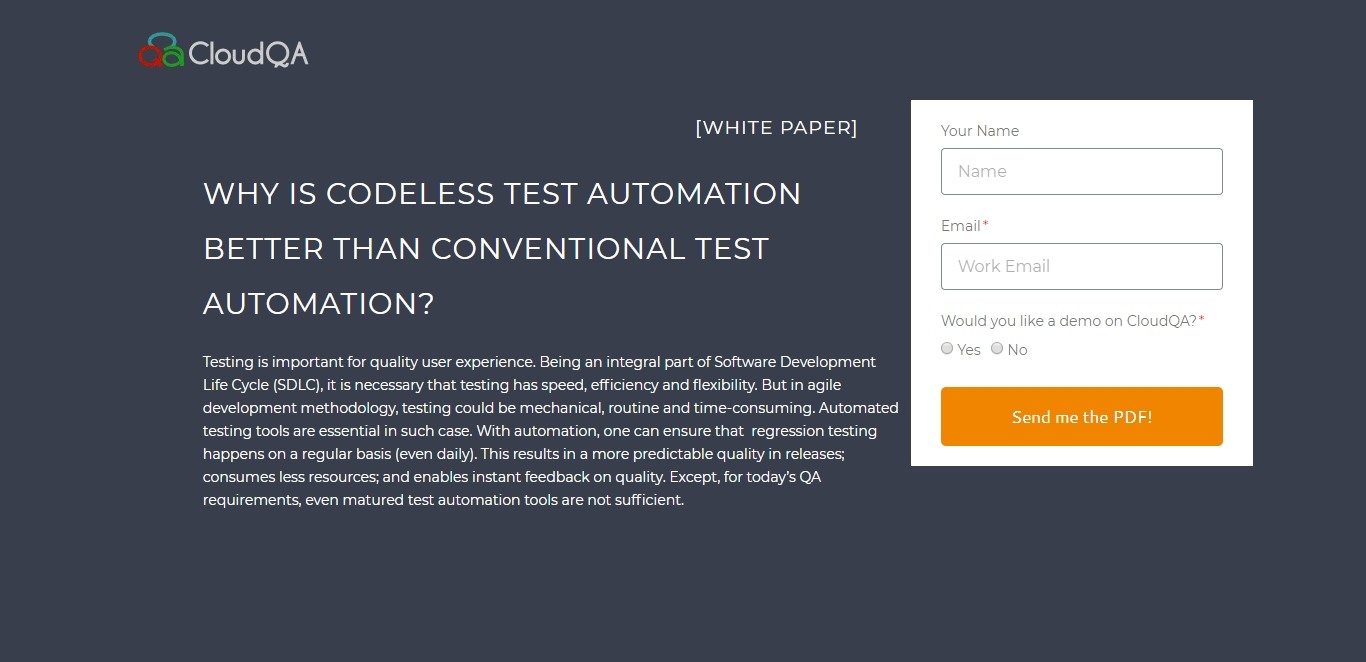
Why is Codeless Test Automation better than Conventional Test Automation?
Testing is important for quality user experience. Being an integral part of Software Development Life Cycle (SDLC), it is necessary that testing has speed, efficiency and flexibility. But in agile development methodology, testing could be mechanical, routine and time-consuming.