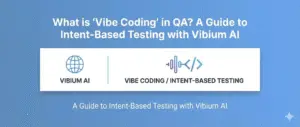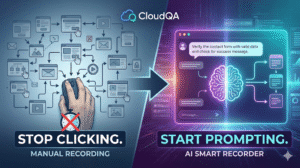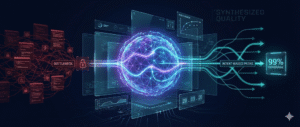Why is Salesforce Test Automation so Expensive?
Last Updated: February 24th 2026
Is your team struggling with brittle Salesforce tests and endless maintenance? The data shows this is a costly, widespread problem. Don’t let flaky automation slow down your releases and put your business-critical workflows at risk. See how TruRT’s resilient, self-healing testing can cut your Salesforce maintenance time by over 80%.
Many organizations find that automating Salesforce workflows costs far more than expected. Complex UI elements, frequent releases, and brittle scripts create a heavy maintenance burden. In this article we’ll explore why Salesforce automation is expensive, how legacy tools like Selenium struggle, and how next-generation codeless solutions can shift your strategy toward faster, lower-cost testing.
For a deeper dive into the fundamentals of codeless testing, see our master guide: Codeless Testing – The Complete 2026 Guide for QA Teams.
Table of Contents
Salesforce is the central nervous system for thousands of businesses, managing everything from sales pipelines to customer service. Yet, ensuring this critical platform works as expected is a uniquely complex and expensive challenge. While vital, Salesforce test automation often becomes a significant bottleneck, consuming vast resources and slowing down innovation.
To quantify this challenge, we analyzed industry data and expert reports to establish a clear benchmark for the real costs associated with Salesforce testing in 2025. The findings reveal a landscape of hidden expenses, operational inefficiencies, and significant financial risks.
The Bottom Line Up Front: Key Salesforce Testing Statistics
The complexity of the Salesforce platform introduces unique testing hurdles not found in standard web applications. These challenges translate directly into higher costs and greater effort.
A recent analysis from the IBM Institute for Business Value found that while 97% of Salesforce customers collect diverse data, only 24% are effectively leveraging it to transform customer experiences. A primary inhibitor is the difficulty in ensuring data integrity and application quality through reliable testing.
Here are the most critical statistics defining the Salesforce testing landscape today.
Operational & Maintenance Costs
- The Maintenance Burden: Teams report that up to 40% of their testing time is spent on maintaining and fixing existing automated test scripts due to Salesforce’s frequent releases and dynamic UI elements.
- Flaky Test Failures: The dynamic nature of Salesforce’s DOM (including Shadow DOM and LWC) means that a significant portion of test failures are “flaky.” Investigating each flaky test costs an average of 1-2 engineering hours, representing a massive drain on productivity.
- Release Cycle Pressure: Salesforce deploys three major releases per year, which can disrupt existing customizations and integrations. A study by SalesforceBen indicates that organizations must conduct thorough regression testing for each release to avoid breaking critical functionalities.
Financial & Business Risk
- The High Cost of Bugs: A bug in a critical Salesforce workflow (like Quote-to-Cash or Lead Conversion) can have a direct financial impact. For enterprise clients, the cost of a single hour of Salesforce downtime or major malfunction can exceed $150,000 in lost revenue and productivity.
- Integration Failure: Salesforce environments are heavily integrated with third-party applications. Testing these integrations is a major challenge, and a failure can lead to data corruption, broken workflows, and significant business disruption.
- Data Security Risks: Inadequate testing of profiles, permissions, and security settings can lead to serious data breaches. The average cost of a data breach in the US is now $9.44 million, making security testing a non-negotiable expense.
Why is Salesforce Testing So Uniquely Expensive? A Deeper Look
To understand the costs, we must first understand the technical complexity. Traditional testing tools like Selenium often struggle with Salesforce because it was not designed with legacy test automation in mind.
1. The Dynamic and Unstable DOM
The single biggest challenge is Salesforce’s Document Object Model (DOM).
- Dynamic IDs: Salesforce generates dynamic, non-static IDs for many elements. A test script that relies on a specific ID will break the next time the page loads.
- Shadow DOM: Lightning Web Components (LWC) use Shadow DOM to encapsulate elements, making them invisible to traditional testing tools that cannot traverse this boundary.
- Iframes and Conditional Rendering: Salesforce heavily uses iframes and conditionally rendered elements, which further complicates the process of reliably locating and interacting with UI components.
This instability is why test script maintenance becomes the primary cost center. Teams are forced into a reactive cycle of constantly fixing brittle selectors instead of expanding test coverage.
2. The Relentless Release Cycle
Salesforce’s mandatory Spring, Summer, and Winter releases are a double-edged sword. While they bring powerful new features, they also introduce changes that can break existing customizations, Apex code, and Visualforce pages.
Every four months, QA teams must perform a full regression test on a sandbox environment to ensure that core business processes are not negatively impacted. Without a highly efficient and reliable automated testing suite, this process becomes a massive, time-consuming manual effort that pulls resources away from new projects.
3. The Complexity of Data and Environments
Testing in Salesforce is not just about the UI; it’s about the data.
- Data Integrity: Test data setup is notoriously difficult. Validation rules, triggers, and complex object relationships mean that creating valid test records is a complex task. Using sanitized production data is an option, but this introduces its own set of security and logistical challenges.
- Sandbox Limitations: Salesforce sandboxes, while essential, are often under-provisioned and can have different configurations and data than the production environment. This leads to tests that pass in a sandbox but fail in production, eroding trust in the testing process.
- Governor and API Limits: Salesforce imposes strict limits on API calls, CPU time, and database queries. A poorly designed test suite can easily hit these limits, causing tests to fail unpredictably and making results unreliable.
Calculating the ROI of a Modern Salesforce Testing Strategy
Given these challenges, how can a business calculate the Return on Investment (ROI) of investing in a better testing solution? The formula goes beyond simply comparing manual vs. automated hours.
ROI = (Cost Savings + Risk Reduction) / Investment Cost
- Cost Savings:
- Reduced Maintenance: Calculate the hours your team currently spends fixing flaky tests. A modern, AI-powered tool can reduce this by over 80%.
- Faster Release Cycles: Measure the time it takes to certify a new Salesforce release. Automation can cut this from weeks to days, accelerating time-to-market for new business features.
- Reduced Manual Testing: Quantify the hours spent on manual regression testing and reallocate that time to higher-value activities like exploratory testing.
- Risk Reduction:
- Cost of Production Bugs: Quantify the financial impact of your last major Salesforce-related production issue. This is the value of the “insurance policy” provided by a robust testing suite.
- Compliance and Security: Factor in the potential cost of a data breach or compliance failure due to an untested security setting.
- Brand Reputation: While harder to quantify, this is a critical consideration. A buggy Salesforce implementation directly impacts customer-facing processes and damages brand trust.
What Modern Codeless Testing Platforms Bring to Salesforce Automation
To succeed with Salesforce automation in 2025 and beyond, many teams are moving to tools built explicitly for dynamic applications and high-velocity release cycles.
Smart Locators and Self-Healing
These tools use AI-based algorithms to detect element changes and recover broken tests automatically. Your regression suite stays healthy with less manual effort.
Visual Workflows for Business Users
Drag-and-drop test creation enables QA analysts and product owners—beyond pure test engineers—to contribute to automation.
SaaS and Multi-Cloud Support
Cloud-native platforms integrate with Salesforce sandbox refreshes, CI/CD pipelines, and cross-browser execution environments.
Low Maintenance, Higher Coverage
By reducing the maintenance burden, teams can increase regression coverage, shorten release certification, and free engineering capacity for innovation.
Real-World Benefits of Next-Gen Automation for Salesforce
Benefit | Why It Matters |
Reduced Maintenance Time | Less broken tests = fewer hours spent fixing |
Faster Certification | You can release new features faster with confidence |
Increased Coverage | Automation becomes feasible for more workflows |
Cost Savings | Fewer engineers dedicated to script repair |
Reduced Business Risk | Fewer production regressions in revenue-critical processes |
The Solution: Moving Beyond Brittle Scripts
The data clearly shows that legacy, script-based automation tools are a poor fit for the dynamic nature of Salesforce. The high maintenance overhead and frequent failures create a negative ROI.
The most effective strategy is to adopt a modern, codeless test automation platform built specifically to handle Salesforce’s complexity. These solutions utilize AI and machine learning to create self-healing tests. Instead of relying on a single, brittle selector, they understand an element’s attributes and relationships on the page. When Salesforce changes a dynamic ID, a self-healing test can still find the element, eliminating the primary cause of flaky tests.
By investing in a platform like TruRT, which is designed to overcome the challenges of Shadow DOM, dynamic elements, and frequent releases, organizations can finally shift their resources from endless maintenance to true quality assurance, protecting their most critical business platform and accelerating innovation.
Frequently Asked Questions (FAQ)
1. What is the main difference between testing Salesforce and testing a regular web application?
The main difference lies in the dynamic and controlled nature of the platform. Unlike a standard web app where developers can assign static test IDs, Salesforce generates dynamic elements, uses Shadow DOM for its Lightning Web Components, and operates within a multi-tenant environment with strict governor limits. This makes test automation significantly more complex and prone to flakiness.
2. Can we use Selenium for Salesforce test automation?
Yes, you can, but it comes with high long-term costs. While Selenium is a powerful open-source tool, it requires significant technical expertise to build a framework that can handle Salesforce’s complexities. Teams often spend more time building and maintaining custom wrappers to handle the Shadow DOM and dynamic IDs than they do writing actual tests, leading to a high total cost of ownership.
3. What is a “flaky” test and why is it so common in Salesforce?
A flaky test is a test that fails intermittently without any change to the underlying code. In Salesforce, this is most often caused by brittle selectors. For example, a test might rely on an element’s dynamic ID. When the page reloads, Salesforce assigns a new ID, the test script can’t find the element, and the test fails—even though the application is working perfectly. Investigating these false positives consumes a huge amount of engineering time.
4. How does a “self-healing” test automation tool work?
A self-healing tool, like TruRT, uses AI to overcome the problem of brittle selectors. Instead of relying on a single attribute (like an ID), it captures multiple attributes of an element (e.g., its text, position, and relationship to other elements). If a primary selector like the ID changes, the tool intelligently uses the other attributes to locate the element, allowing the test to proceed without manual intervention. This dramatically reduces test maintenance.
5. What is the most critical workflow to test in Salesforce?
This depends on your business, but for most companies, the highest priority workflows are those that directly impact revenue and customer experience. These typically include:
- Lead-to-Cash: (Lead Conversion, Opportunity Management, Quoting, and Contracting)
- Case Management: (Case creation, assignment, and resolution in Service Cloud)
- E-commerce Checkout: (For businesses using Salesforce Commerce Cloud) A failure in any of these areas can lead to immediate and significant financial loss.
Share this post if it helped!
RECENT POSTS
Guides

How To Select a Regression Testing Automation Tool For Web Applications
Regression testing is an essential component in a web application development cycle. However, it’s often a time-consuming and tedious task in the QA process.

Switching from Manual to Automated QA Testing
Do you or your team currently test manually and trying to break into test automation? In this article, we outline how can small QA teams make transition from manual to codeless testing to full fledged automated testing.

Why you can’t ignore test planning in agile?
An agile development process seems too dynamic to have a test plan. Most organisations with agile, specially startups, don’t take the documented approach for testing. So, are they losing on something?

Challenges of testing Single Page Applications with Selenium
Single-page web applications are popular for their ability to improve the user experience. Except, test automation for Single-page apps can be difficult and time-consuming. We’ll discuss how you can have a steady quality control without burning time and effort.
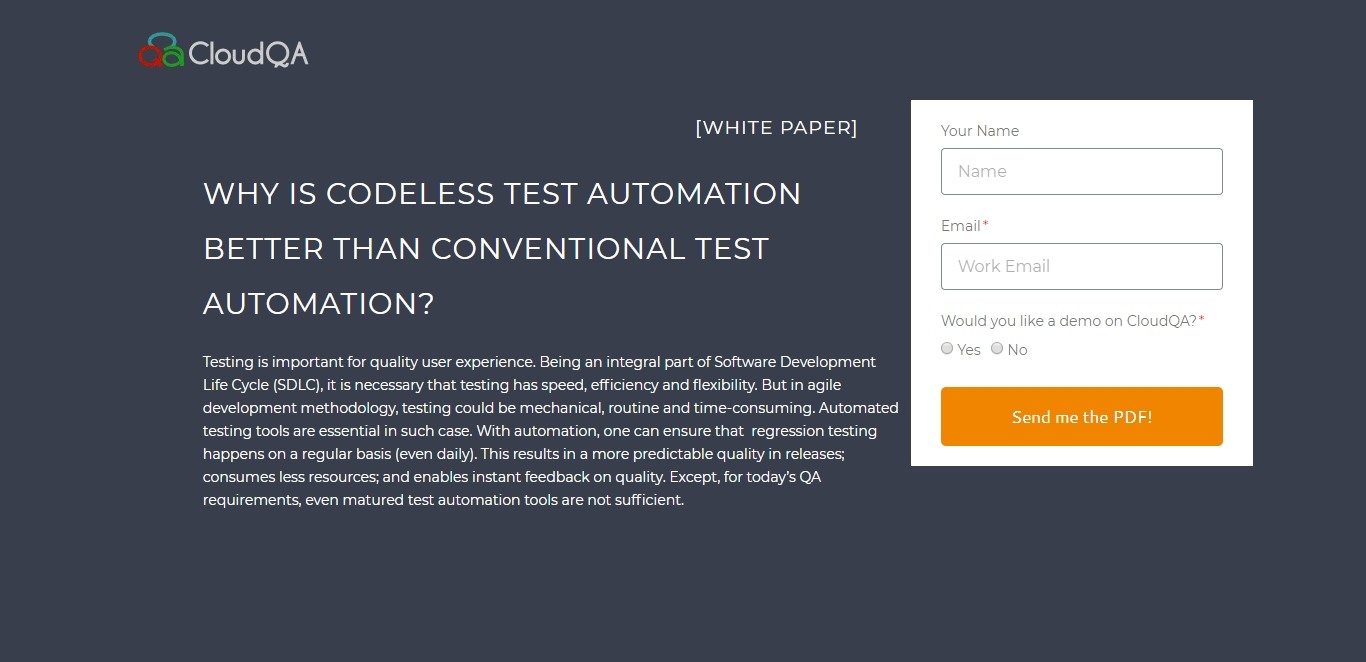
Why is Codeless Test Automation better than Conventional Test Automation?
Testing is important for quality user experience. Being an integral part of Software Development Life Cycle (SDLC), it is necessary that testing has speed, efficiency and flexibility. But in agile development methodology, testing could be mechanical, routine and time-consuming.