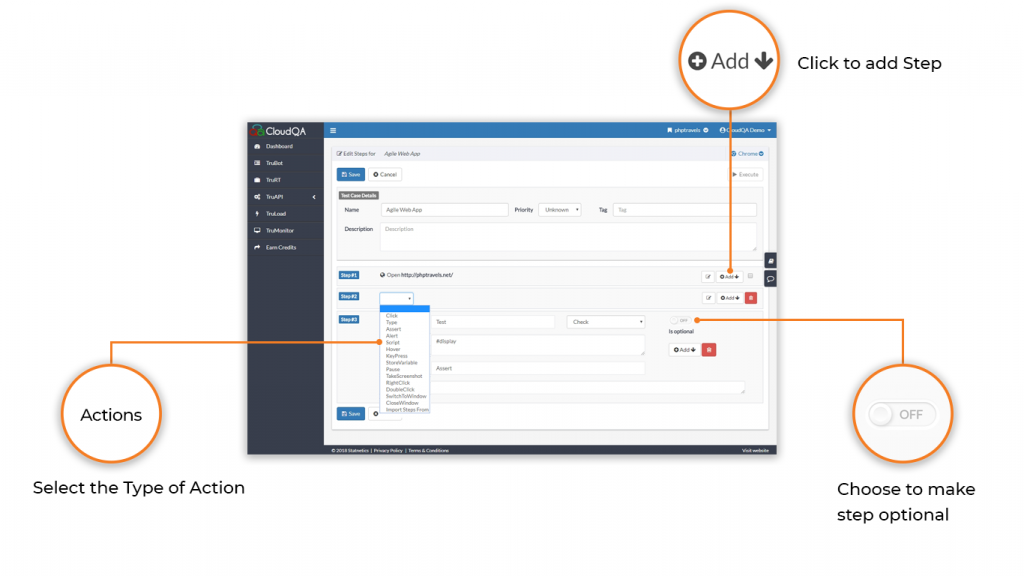Dynatrace vs CloudQA
If you are serious about Synthetic Monitoring, our TruMonitor technology offers features that are far more useful, effective and easy to manage than Dynatrace
When evaluating Synthetic Monitoring tools, you will find that most of the commercial tools highlight very basic features and perform them well. List of features includes:
- Monitoring from multiple geographic locations
- Real-time alerting via multiple rich alerting options
- Monitoring at intervals of as low as 5 minutes
- Recording to monitoring in minutes
- Genuine browser monitoring
- No complex coding
- Performance measurement & reporting
- & more
CloudQA TruMonitor excels at all the above mentioned features. Below is a list of essential synthetic monitoring features that not too many companies talk about. We believe the features below are extremely powerful & can provide tremendous value to companies serious about application performance.
Robust Functional Workflow
Priority - 5 / 5
For any workflow monitoring, you should be able to record / create real workflows which may include iFrames or dynamic selectors created by popular javascript frameworks like Angular, React, Ember, Knockout, etc. Without the ability to easily create these functional flows, you will either (a) be restricted to very simplistic monitoring flows that do not represent a true user journey or (b) rely on long development cycles to recreate user flows, in the event your application changes frequently.
Use Case – ReactJS application
CloudQA can effortlessly create complex workflows on applications like Dropbox which uses ReactJS framework extensively. In this example, we show how you can
- Log into Dropbox
- Create a sub-folder
- Add files to this folder
- Assert that adding files was succesful
- Delete files from the folder
- Delete the sub-folder created in Step 2
- Log out
This workflow can be created in minutes and then be used for synthetic testing – all in CloudQA environment
CLOUDQA
Advanced recorder that is robust and can work with all modern web applications

DYNATRACE
Very basic with no support for iFrames & dynamic selectors

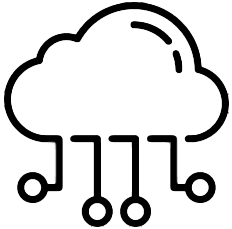

Workflow Maintenance
Priority - 4 / 5
Ability to easily modify a workflow to change element selectors & add assertions will help you evolve monitoring scenarios that are more robust & meaningful
Use Case – Easy Maintenance
Maintenance of steps is easy and intuitive – user can add, delete and reorder steps in just a few clicks
CLOUDQA
Intuitive visual editor to perform complex workflow modification like adding custom JavaScript, alerts, waits, variables and much more

DYNATRACE
Basic editing & can be time consuming

Validations & Assertions
Priority - 3 / 5
Besides basic validations like text & element presence, you should be able to perform advanced assertions like “price is greater or lesser than certain number”, “image presence” or even use custom JavaScript for advance validations
# of Assertions supported
We will frequently need assertions (checks) to see if the application behaves the way we expect it to. CloudQA has a wide range of assertion options you can choose from – (see documentation)

Use Case – Stored Variables
For e-commerce websites, the customer journey may include searching for a product, adding it to a shopping cart, and finally checking out after verifying that the product in the cart is the right one. CloudQA’s “stored variable” functionality makes it very easy to create & run automated tests for such scenarios. You can create just one (1) test and automate the testing and checkout verification for multiple products – (see documentation)
CLOUDQA
Basic & advanced assertions like value comparison (>, <, etc), image presence, & use of any complex assertions via simple javascripts

DYNATRACE
Support for presence of only basic text & elements



Monitor API's & Workflows together
Priority - 3 / 5
A user journey can be made up of a series of mouse clicks, data entry into multiple fields, selection from dropdown menus, etc. As the use navigates between one page to another, an application may also make internal or 3rd party API calls (which happens behind the scene). Ability to monitor the effects of each interaction, including REST API’s is very important & it should be part of the monitoring flow
Use Case – Health care application
For one of our client’s application, a medical product checkout has to be approved by a nurse every time it leaves the warehouse. This approval is done using a unique code, which is generated by an API. CloudQA has automated this scenario where the API is run within the test case and the API generated code is stored in a variable and used for verification in the test case
CLOUDQA
Chain multiple data dependent API calls with user journey & monitor them together

DYNATRACE
Cannot perform any API monitoring combined with workflows

Multiple Browser Support
Priority - 3 / 5
Performance metrics from different browsers, will provide you with a complete picture of usability and performance of your application. See the impact on different browsers under different load stress conditions
Use Case – Multi-browser support
Record your tests/workflows once and run them across multiple browsers and in different resolutions, This is the easiest way to capture real user experience in multiple browser configurations as CloudQA uses real browsers for all the executions…
Record tests once and run them on multiple browsers like Chrome, Firefox and IE – (see documentation)
CLOUDQA
Multiple browser support. Real browser technology enables monitoring with Chrome, Firefox or IE

DYNATRACE
No browser support

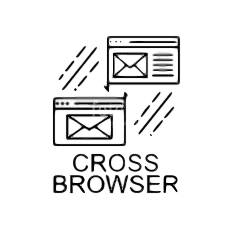

Data Driven Synthetic Monitoring
Priority - 4 / 5
Have the ability to build one workflow and reuse it with any variation of data input. This can help you capture application behavior with different data sets without having to create multiple workflows – a time consuming activity and a workflow management headache
Use Case – Unique value support
There are certain scenarios that accept only unique values every time the test is executed. CloudQA provides a functionality that can auto-generate random variables. (see documentation)

CLOUDQA
Support for multiple data sets

DYNATRACE
Use of only 1 dataset per workflow

Complex workflows
Priority - 5 / 5
Modern web applications make use of multiple technolgies to enhance user experience. Monitoring tool that is simulating a real user journey should be able to deal with complex user interactions with ease
Use Case – Multi-tab recording
A client who is an e-commerce vendor, has a complex workflow of testing an admin panel & the online store side-by-side which requires multi-tab switching. CloudQA’s multi-tab recorder option can make testing & monitoring such complex scenarios very simple and easy (see documentation).
CLOUDQA
CloudQA was designed and built to test modern web applications so it can handle complex workflows with ease. You can get an increased coverage of different user scenarios with ease

DYNATRACE
Support for fairly simple workflows



Regression Testing
Priority - 4 / 5
Ability to frequently run multiple test cases to test new / ammended features in a controlled environment before releasing them in production
Use Case – Multi environment testing
At times users have multiple instances of their service running from different URLs for different purposes. They may have the production instance at http://www.test.com, a staging instance at http://stage.test.com and a development instance at http://dev.test.com. In order to test all your environments in CloudQA, you can use the test case configured in one environment in all the others without having to rewrite or copy/paste any tests (see documentation)
CLOUDQA
Test critical workflow changes in your QA/Stage/Pre-production environment with a click of a button so that you know the issues before getting into production

DYNATRACE
Multi-environment testing not supported

Visual Debugging
Priority - 2 / 5
Ability to easily debug complex workflow failures with visual comparison
CLOUDQA
Supported

DYNATRACE
Not supported


see it for yourself
It has never been easier to create & manage monitoring flows for complex web applications till now.
We can show you how via a no-obligation & no-cost pilot